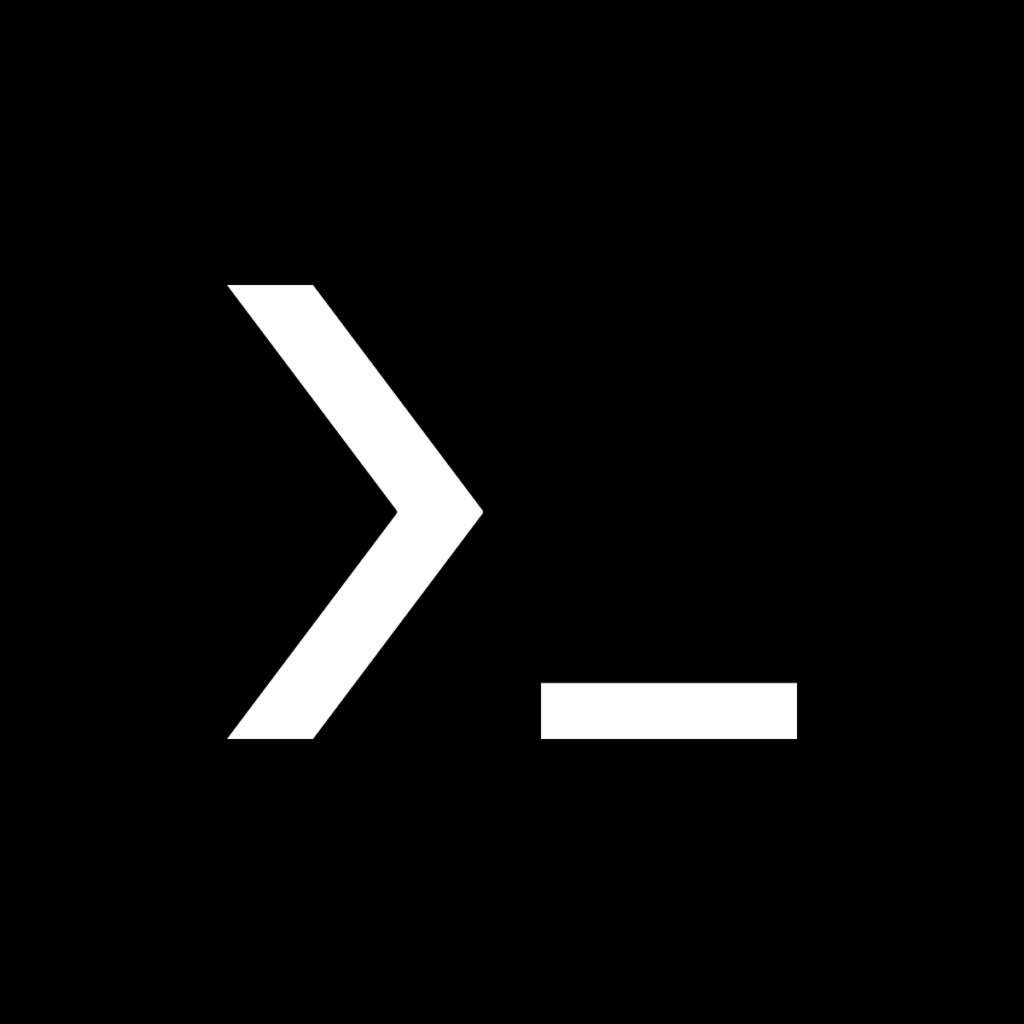
If you love coding and generally everything about it, then this app is for you. Termux combines powerful terminal emulation with an extensive Linux package collection.
It is a very interesting application and you can connect to various servers and more. You have a lot of options and if you are not familiar with it and want to learn more, then you should definitely read some tutorials and guides as they could teach you a lot.
Most of these tutorials are very long and it’s not that simple, but if you are really interested it shouldn’t be a problem for you.
Is Termux for Beginners?
Of course, it is quite complicated but if you put enough time into it you will definitely understand basically everything, and you will know what you can do with it.
Mostly this app is used by people who already have some experience with it, as it’s not as easy as it may seem. However, even beginners need to try what it is like and try to understand it.
And so we dare to say that for people who don’t understand it much, it’s pretty useless unless they want to mess with it. But there are those who might be interested and might start to learn more about it, and for them, the app is definitely useful.
Is Termux Worth It?
Many people will find Termux useful for many different reasons. They can run different commands on them which can then turn on different servers etc. There’s a lot you can actually do and for that, the app is definitely worth it.
There are a few different functions that we’ll show you in a moment, and you can do a lot of different things through those. A lot of people can just practice their skills on it or do different things.
For a normal person who doesn’t understand it, it’s basically completely useless and for him, it’s definitely not worth it. He would have to somehow understand what is actually going on before he would even understand what can be done with it and how to control it.
But despite that, it’s a very interesting app for those who are interested in it, and there’s almost no other app that can support these commands this beautifully.
What are Termux features?
–You can Install what you want through the APT package management system known from Debian and Ubuntu GNU/Linux.
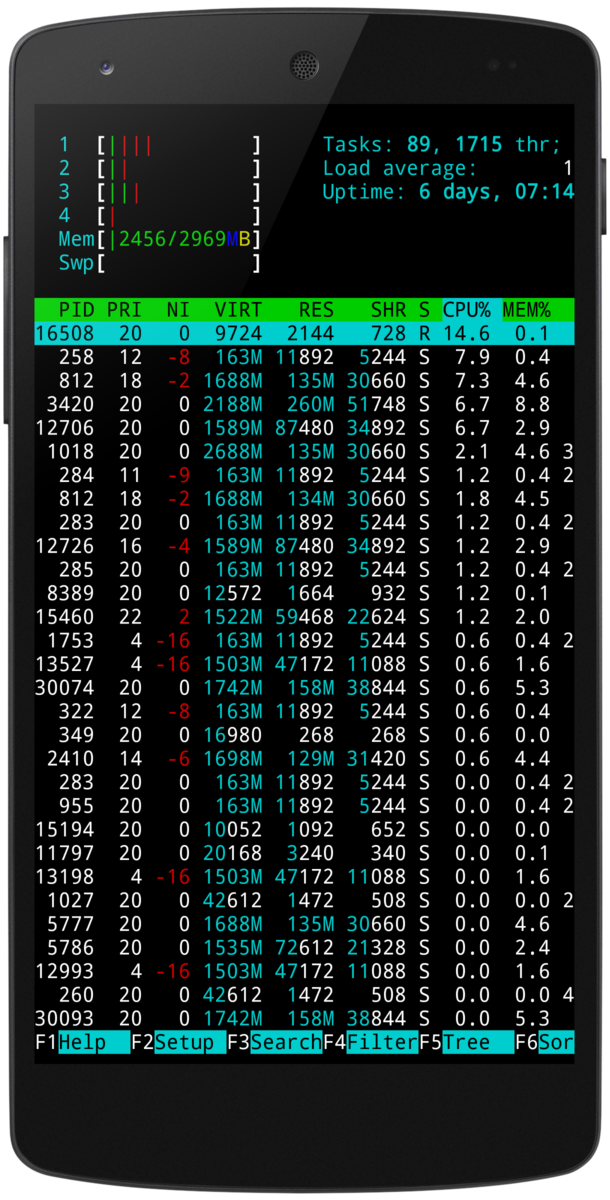
-Take your pick between Bash, fish, or Zsh and nano, Emacs, or Vim. Grep through your SMS inbox. Access API endpoints with curl and use Rsync to store backups of your contact list on a remote server.
-Have you ever wondered exactly which arguments tar accepts? Packages available in Termux are the same as those on Mac and Linux – install man pages on your phone and read them while and experimenting.
-You can access remote servers using the ssh client from OpenSSH. Termux combines standard packages with accurate terminal emulation in a beautiful open-source solution.
-It has an even more powerful yet elegant pocket calculator than a readline-powered Python console. Up-to-date versions of Perl, Ruby, Python, and Node.js are all available.
-You can Connect a Bluetooth keyboard and hook up your device to an external display if you need, Termux supports keyboard shortcuts and has full mouse support.
Conclusion
For more advanced users the app is absolutely amazing and also for those who want to learn or improve in some way. However, it’s totally not for beginners and it’s better to study a lot first before even getting into the app.
But it can help us a lot later on with a lot of work and also with various activities regarding servers and beyond. So it is definitely a good idea to have such an app on your phone.
It’s also great that you can practice with it in one session and experiment with it in another. So there’s definitely something to do there if you know what you’re doing.
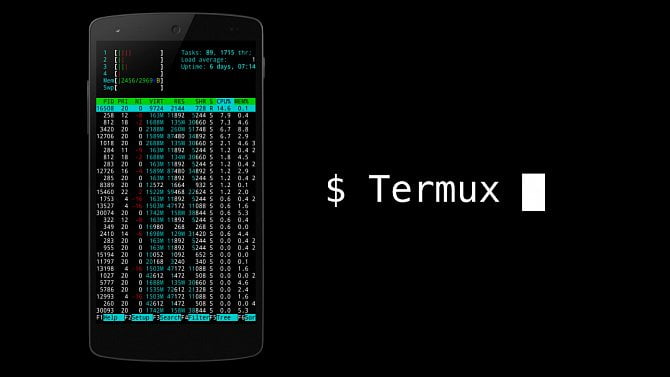
Scroll down to download the file!
Scroll down to download the file!
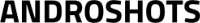

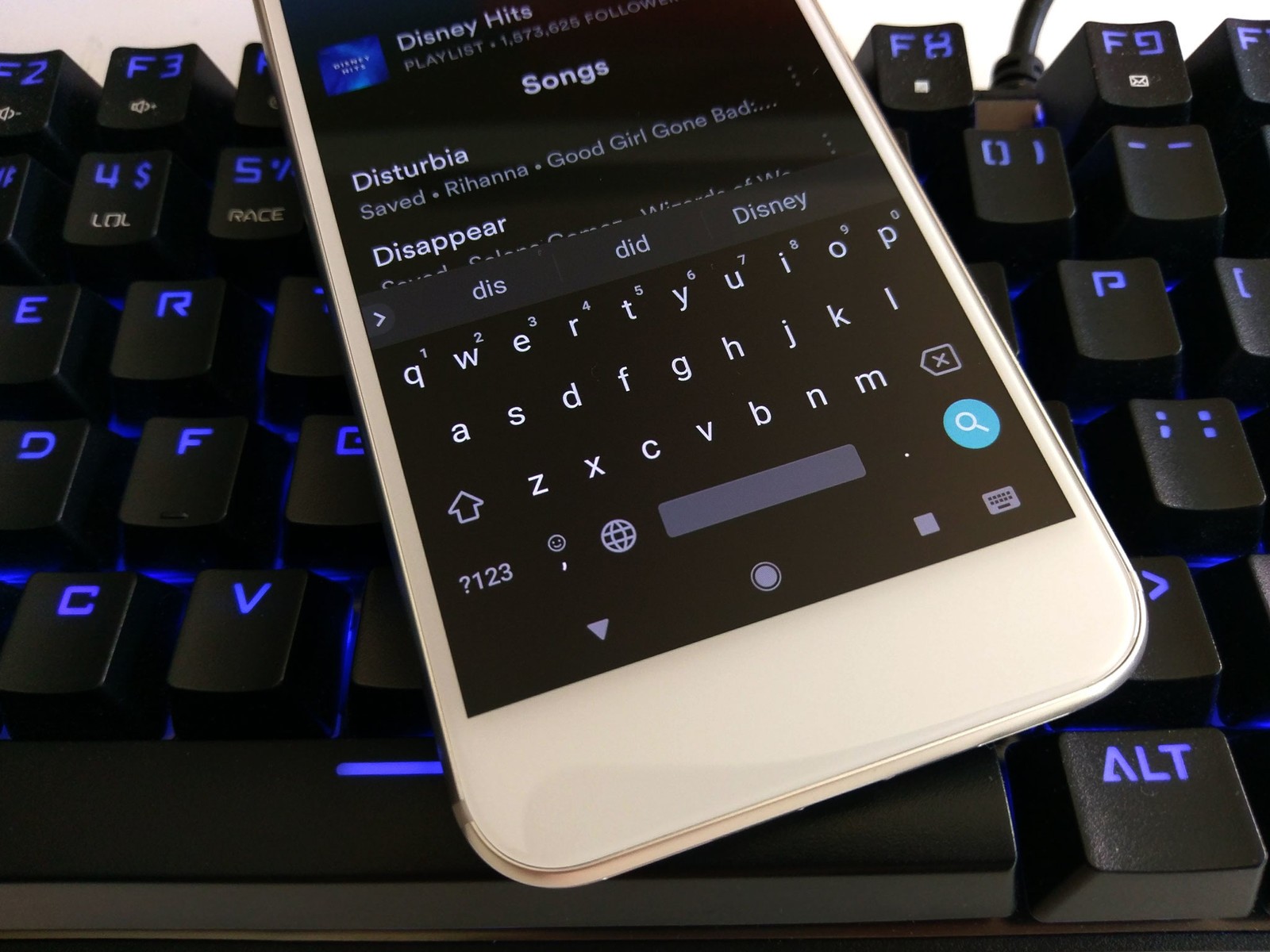
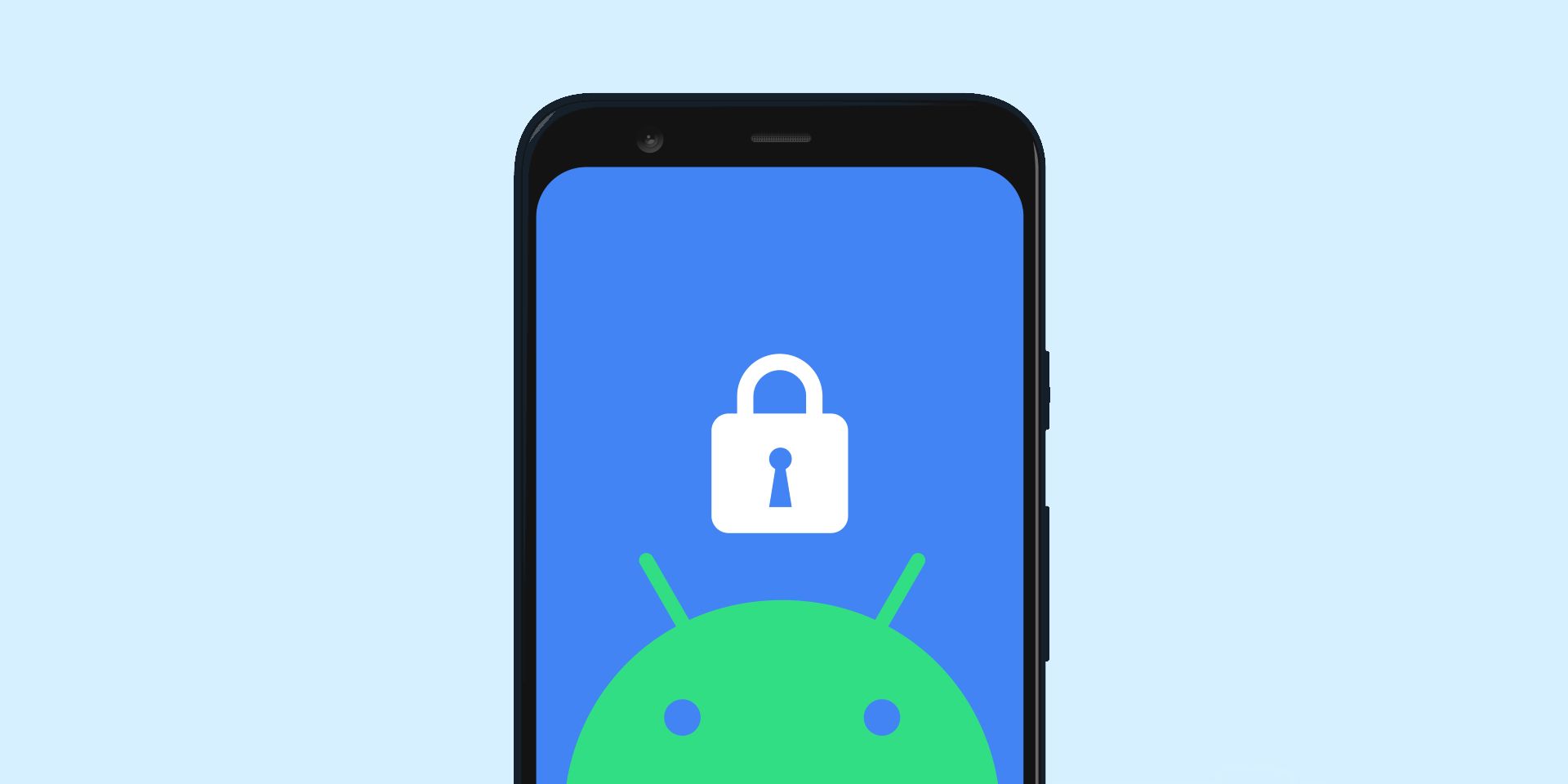

Add comment