Firefox tries to keep up with its competitors. It has added new features to its Android smartphone browser that many users have asked for in the context of better online security. This will make it harder for most curious site operators to potentially spy on where you are in the virtual world. Firefox has introduced new tools FireFox Relay, ReadAloud and ClearURL. All extensions are free for FireFox.
The new version of Firefox for Android also includes fixes for bugs that were present in the web browser. Fixed app crashes on startup that occurred on different devices due to a segmentation bug. Also, there was a fix for the crash that occurred when there was a lack of memory. The Undo notification could not be cancelled when the cursor was active in the address bar. Scrolling was not even on Twitter.com and other sites that use background blur effects.
The new version of Firefox for Android also got new improvements. For Android 13 users, the color of the Firefox icon on the home screen will now match the phone’s theme when the Themed Icons app is turned on. There have also been improvements to the position of the selection magnifying glass when selecting text over multiple lines.

Firefox Relay
A new tool, Firefox Relay, which will allow you to create free email aliases to better hide your identity, for example when creating an online registration. A similar feature was introduced last year for Google’s Chrome browser. In the free basic version, a user can create a maximum of 5 email aliases. For a larger number, a premium service must be purchased, which costs $0.99 per month.
The service works by creating an email mask and forwarding messages to your real email address to keep it hidden from companies you don’t trust. You can even disable or remove the mask when you no longer need it.
With Firefox Relay, you can prevent junk mail (spam). This protects your real email address from being leaked, sold or shared.
ReadAloud
The ReadAloud tool is designed for users who prefer to listen rather than read, learning to read or for people with dyslexia or other learning disabilities. The ReadAloud tool uses text-to-speech technology to convert webpage text to audio.
To use Read Aloud, simply navigate to the web page you want to read, then click the Read Aloud icon on the Firefox menu. In addition, the shortcut keys ALT-P, ALT-O, ALT-Comma, and ALT-Period can be used to Play/Pause, Stop, Rewind, and Forward, respectively. You may select the text you want to read before activating the extension. Right clicking on the selected text will provide you with yet another context-menu option to activate Read Aloud.
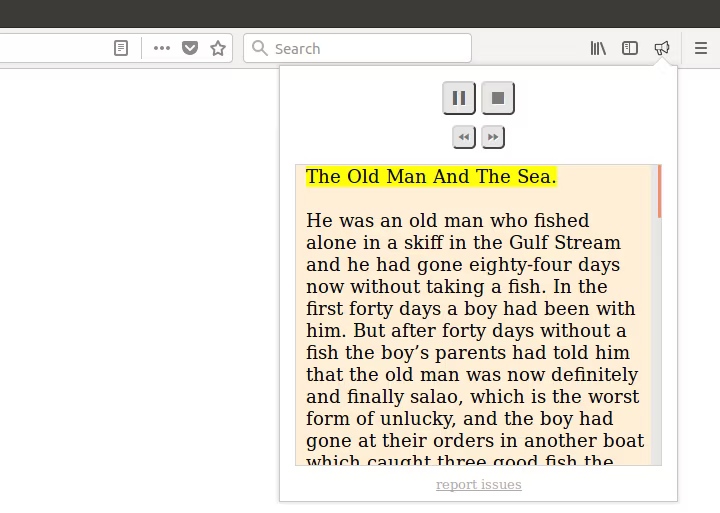
To change the voice, reading speed, pitch, or enable text highlighting, go to the Options page either by right clicking on the Read Aloud icon and choose Options, or by clicking the Gear button on the extension popup (you’ll need to stop playback to see the Gear button).
ClearURL
This extension will automatically remove tracking elements from URLs to help protect your privacy when browsing through the Internet. Many websites use tracking elements in the URL to mark your online activity. All that tracking code is not necessary for a website to be displayed or work correctly and can therefore be removed—that is exactly what ClearURLs does.
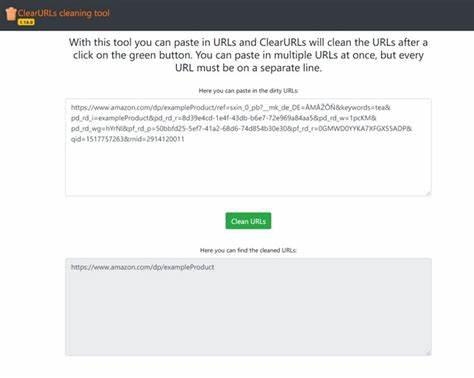
Most other “link cleaners” employ about a dozen rules when looking for tracking parameters to remove. ClearURLs utilizes over 250 rules, so its capabilities are more comprehensive. ClearURLs is open source, so everyone can join in to the project and/or can check the source code to error or malicious code.
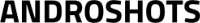
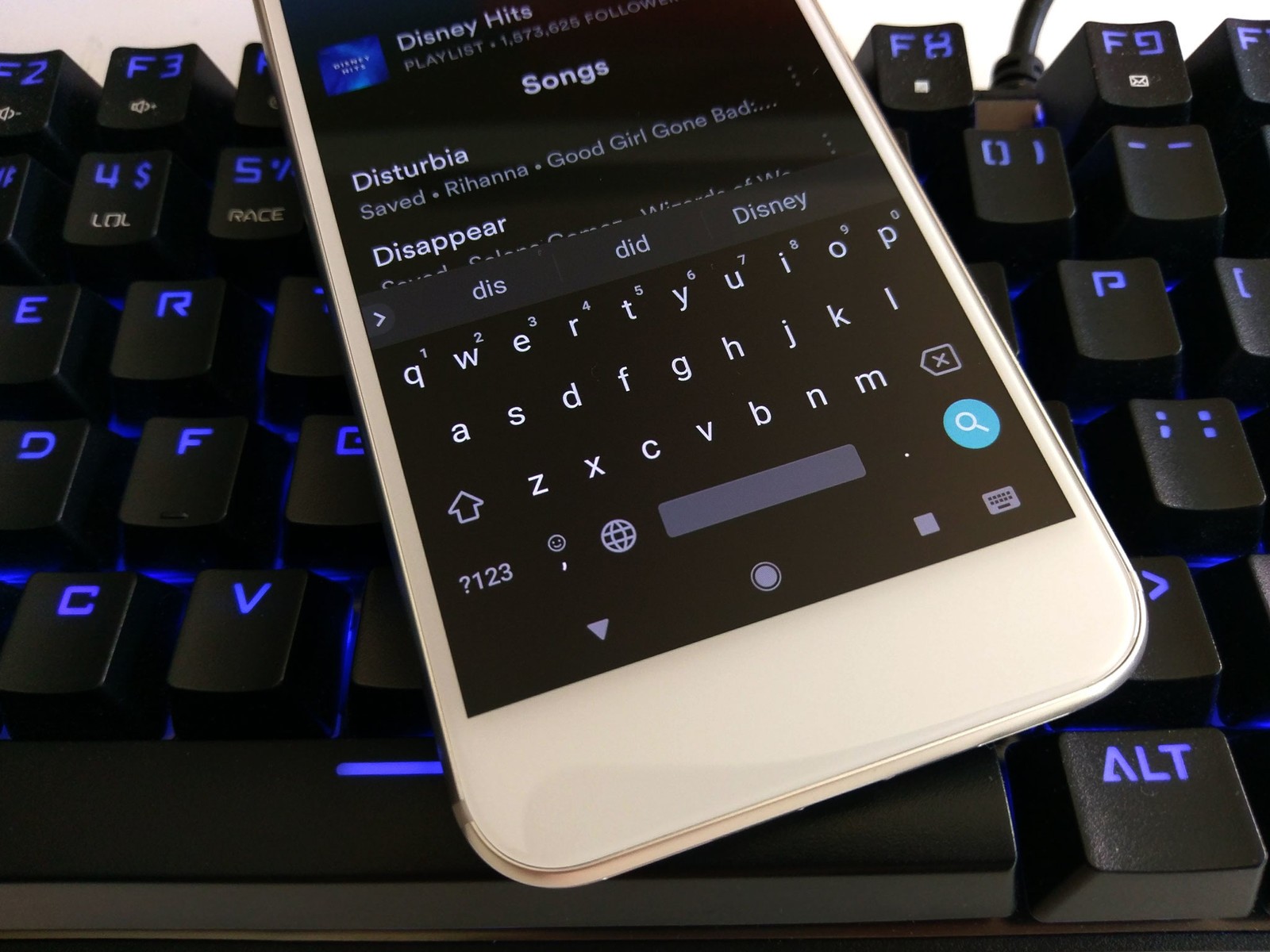
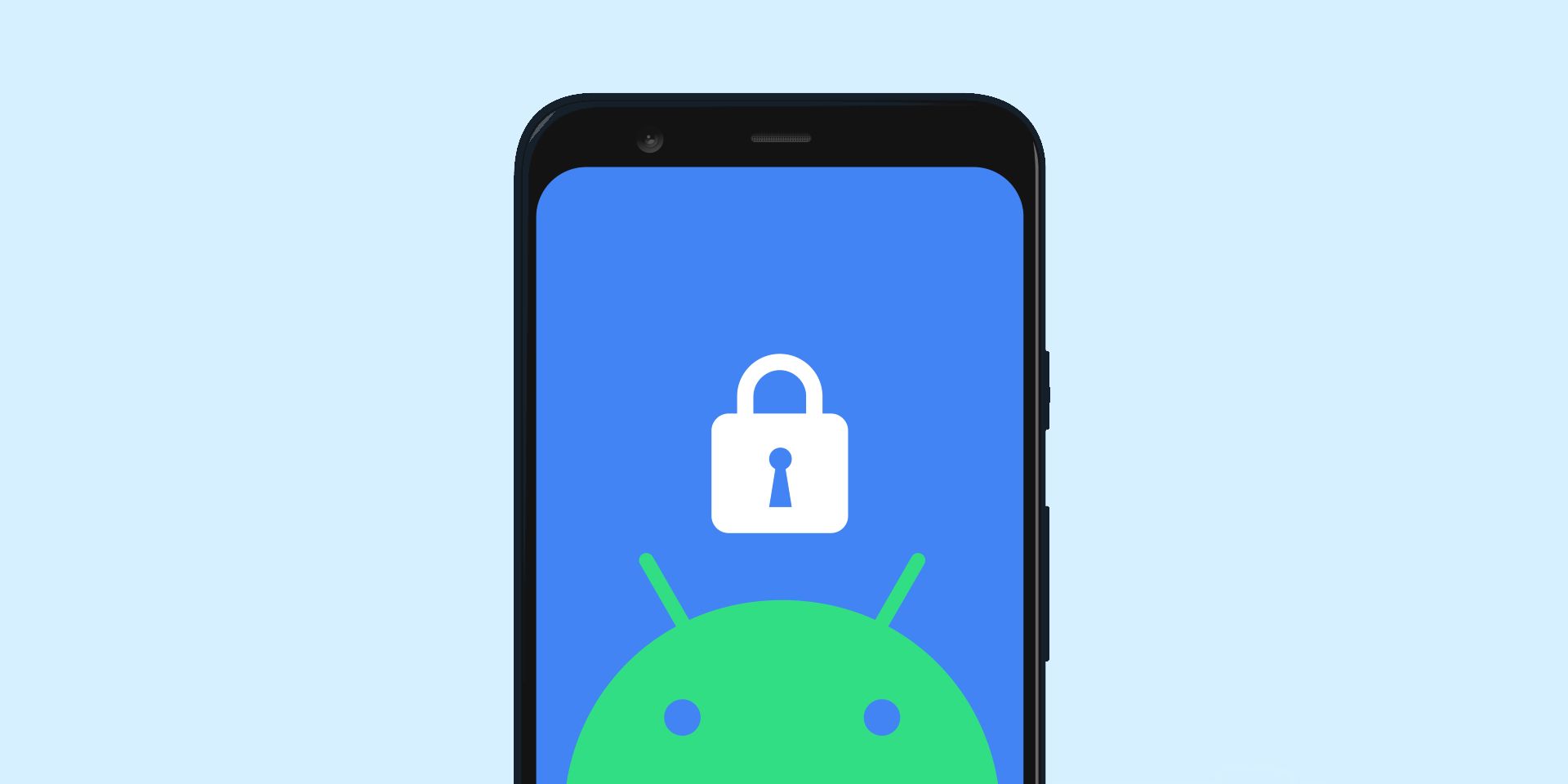

Add comment