Samsung has rolled out updates to Android 13, and for those who have already received the update, Samsung is also offering a brand new Camera Help app. This is a simple screen that builds on the pre-installed Camera app. The additional app itself then adds some new options to the phone that aren’t available in the pre-installed one.
Good Lock
The app, which is otherwise a module for the Good Lock app, can be downloaded from the Galaxy Store on Galaxy phones running Android 13. The first item is Auto HDR, which is enabled by default when taking photos. The “Soften pictures” option, on the other hand, can additionally “sharpen” the captured images, which applies to edges and textures.

Another addition is the automatic switching between lenses, which is again activated automatically. The phone automatically chooses which lens to use for shooting based on the ambient light, the distance to the subject and the zoom. Another option is the Video Recording feature in shooting mode, where you just need to hold your finger on the shutter button and the video will start recording. This feature is disabled by default.
Other details include setting the number of photos to be taken after the timer expires. A faster shutter speed can take a photo more quickly, but fewer frames are captured and the quality of the resulting photo may be compromised. This function is thus disabled again at startup. The Camera Timeout feature lets the phone know how long to exit the Camera app when idle. This is basically a two-minute interval, which you can extend up to five times. The final addition is viewing photos on an external display without any UI elements.
ProCam X
The strength of Procam X is its interface. It’s simple, but it also leaves all the necessary adjustments at your fingertips, turning your Android into a professional camera. Thanks to this we will have and total control on all the parameters that can affect the photo.
One point to keep in mind is that this app will only be useful for use with the two sensors of your Android, the main sensor and the front camera. Hopefully, with an update coming soon, it will be possible to expand these options.

The interface is divided into two columns, one on each side of the screen, perfectly positioned to be used comfortably with the thumbs when using the app horizontally. In portrait mode, they will be above and below the image viewer.
Open Camera
Open Camera stands out above all for its wide range of settings, which do not lack anything we would expect from an application of this type. It is an open source camera project that has gained quite a bit of attention and quite high ratings. The app is packed with features including zoom and focus modes, face detection, auto stabilization and some other factors such as ISO, white balance and exposure lock (if the hardware supports these features). Available completely free with no hidden in-app purchases, it’s simple and easy to use.

The Open Camera app will probably come in handy for most users who like to adjust shooting parameters in great detail. In terms of the user interface, we will allow ourselves a small criticism about the overall ergonomics, where the author has squeezed only a few options under some of the buttons, while others are literally crammed with configurable parameters. It would also be nice to have a localization into English, which would help beginners in particular. In terms of photo quality, of course, it must be stated that the primary limiter in this regard is the optics and camera sensor of the device – not even live water can do much about a poor quality camera, let alone software.
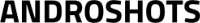
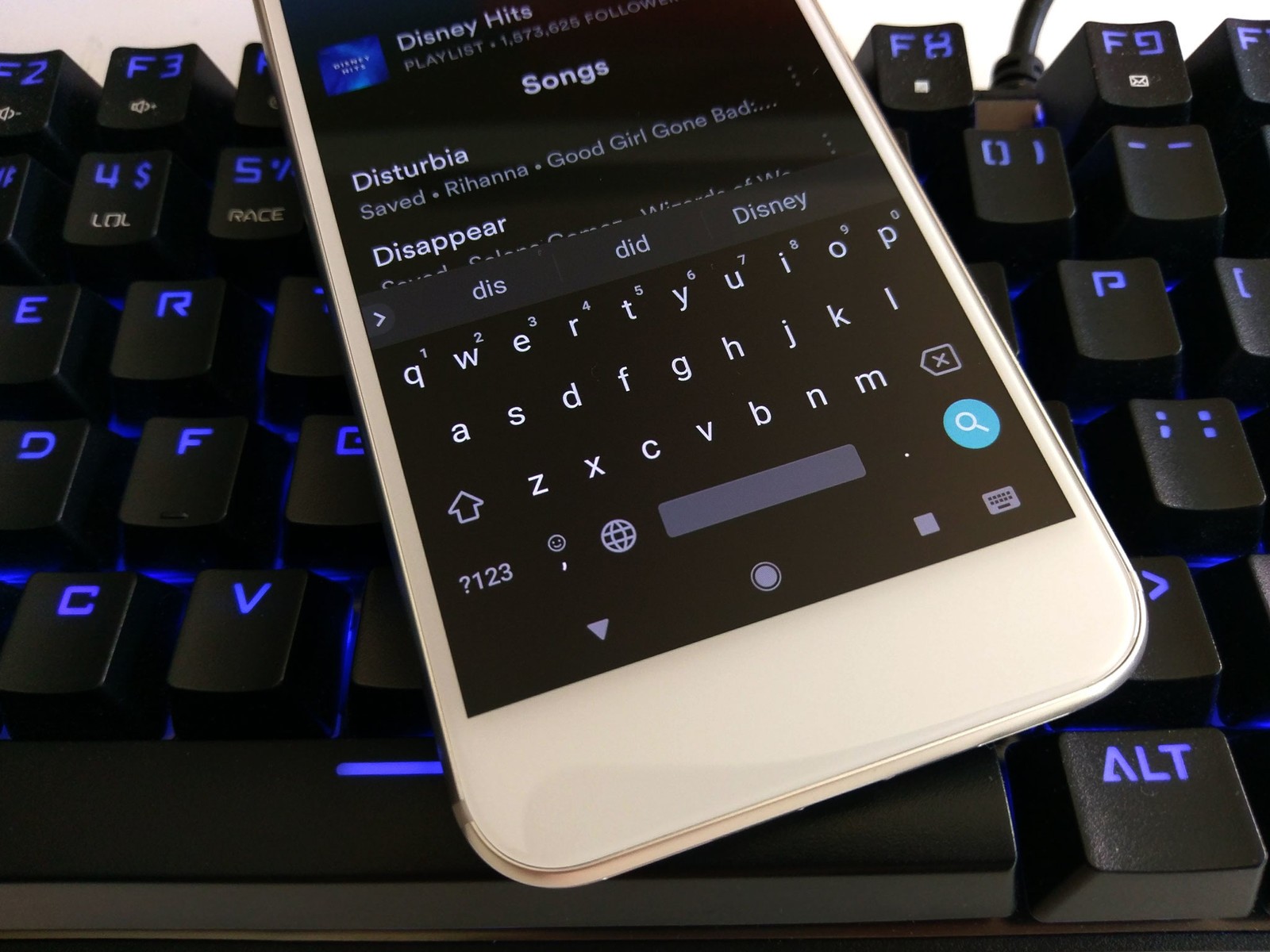
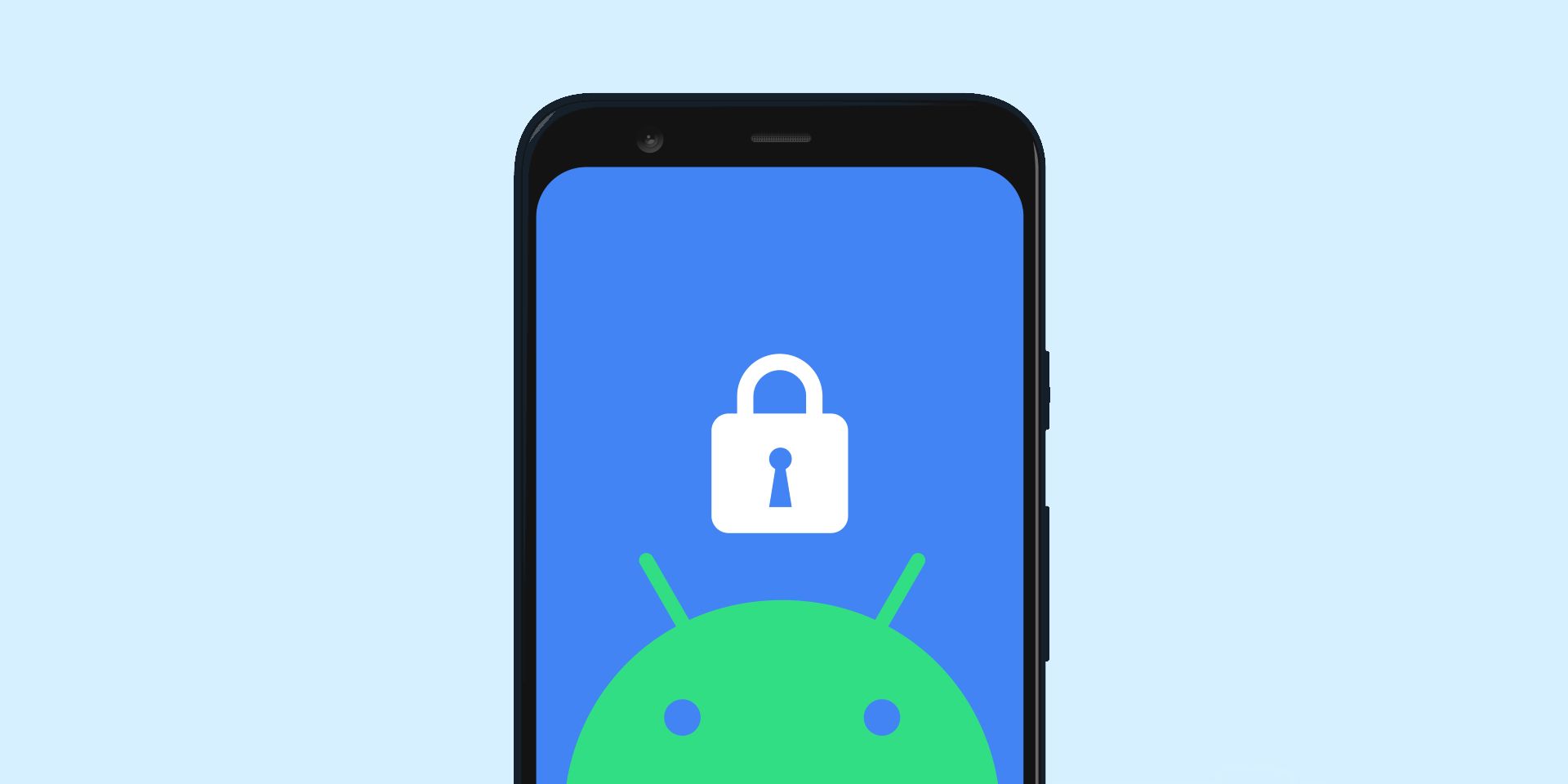

Nice