Android devices are becoming an integral part of our daily lives, and it’s important to keep them running smoothly. This article will provide tips and tricks on how to optimize your Android device for better performance. By implementing these suggestions, users can enhance their device’s speed, battery life, and overall functionality. From cleaning up unnecessary files to managing apps, this guide will cover all the basics of optimizing an Android device.
Clean Up Your Device
The first step in optimizing your Android device for better performance is to clean it up. This involves clearing out unnecessary files and apps that are taking up valuable space and slowing down your device. One way to do this is to go through your device’s storage and delete any old files or apps that you no longer use. You can also use storage management tools built into Android, such as the Storage menu in Settings, to help you identify and delete unnecessary files and apps.
Another important aspect of cleaning up your device is to keep your storage organized. This means creating folders for different types of files, such as photos, documents, and music, and making sure that files are stored in the appropriate folders. This can help you find files more easily and can also make it easier to back up your important data. By keeping your device clean and organized, you can help ensure that it runs smoothly and efficiently.
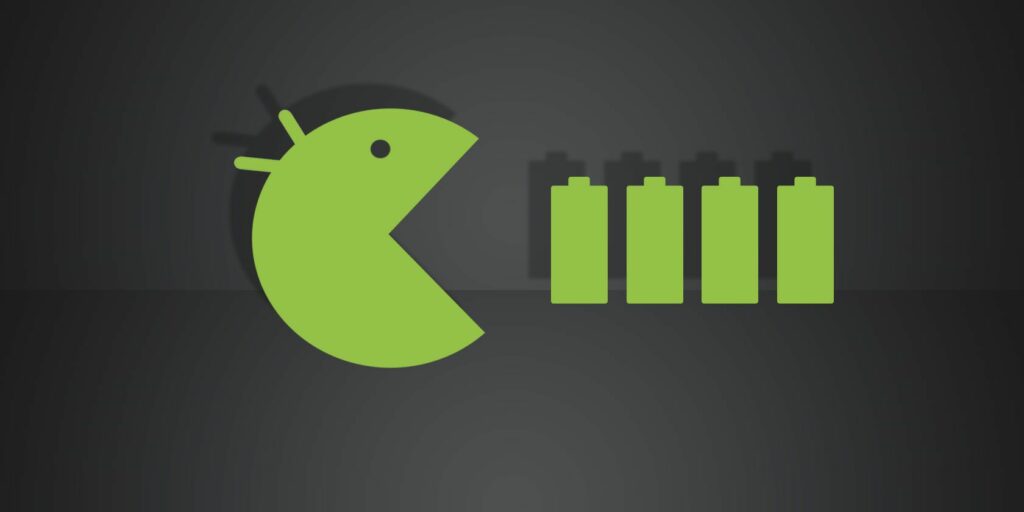
Manage Your Apps
The apps you have installed on your Android device can have a big impact on its performance. Apps that are poorly optimized or that use a lot of system resources can slow down your device and drain its battery. To improve device speed and battery life, it’s important to manage your apps effectively. One way to do this is to uninstall apps that you no longer use. This can free up space on your device and help improve its performance.
Another way to manage your apps is to monitor how they use system resources. You can do this by going to the Battery menu in Settings, which will show you which apps are using the most battery power. If you notice that an app is using a lot of battery, you may want to consider restricting its background usage or finding an alternative app that is less resource-intensive. By managing your apps effectively, you can help ensure that your Android device runs smoothly and efficiently.
Adjust Your Settings
The device settings play an important role in the performance of an Android device. One way to optimize your device’s performance is by adjusting the settings to fit your usage. For example, you can adjust the screen brightness, turn off automatic updates, and disable animations. You can also disable features that you don’t use such as NFC, Bluetooth, and location services. By disabling these features, you can reduce the number of processes that your device runs, which can result in faster performance and better battery life. Additionally, you can use power-saving mode to extend your battery life by limiting background activity, reducing screen brightness, and other settings.
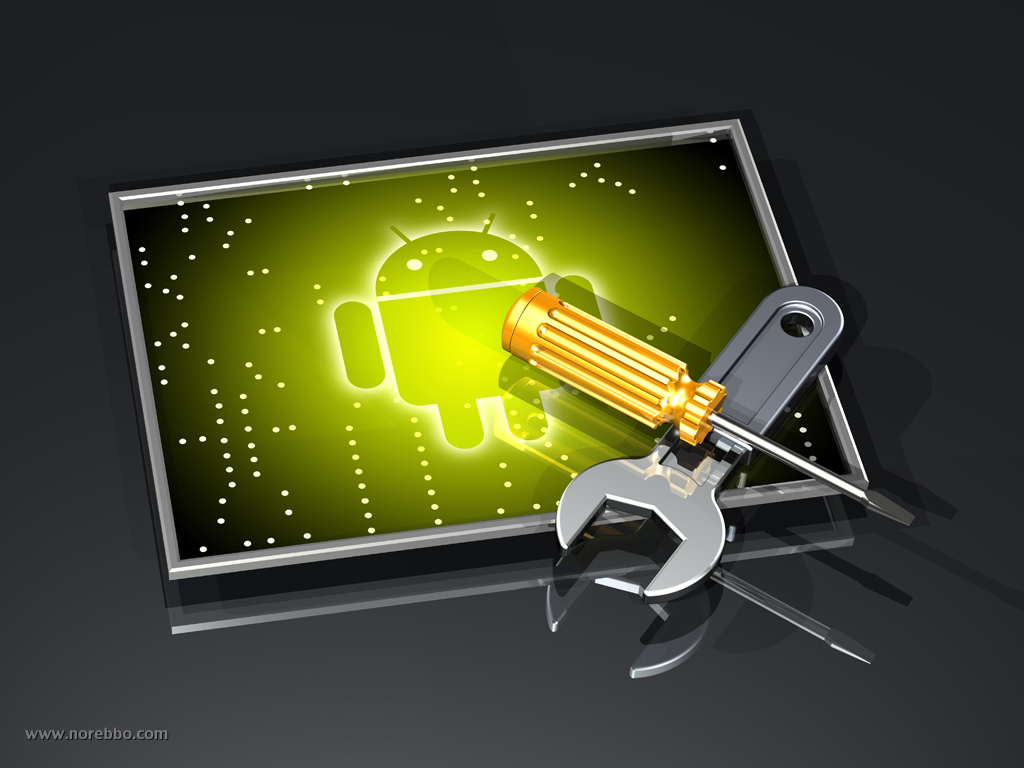
It’s important to note that the settings on your device may vary depending on the manufacturer and version of Android. However, most devices have similar settings that can be adjusted to improve performance. By experimenting with different settings, you can find the ones that work best for your device and usage.
Perform System Maintenance
Performing system maintenance is an essential part of optimizing your Android device for better performance. Over time, your device can accumulate junk files, cache data, and other unnecessary data that can slow down its performance. There are several system maintenance tools that you can use to clean up your device and improve its performance. These tools can clear out junk files, cache data, and other unnecessary data that is taking up space on your device.
One popular system maintenance tool is the “Cleaner” app, which can be downloaded from the Google Play Store. This app can scan your device for junk files and other unnecessary data, and then delete them to free up space on your device. Additionally, you can use the built-in “Device Maintenance” feature on your device to perform system maintenance tasks such as optimizing battery usage, clearing out unnecessary data, and checking for software updates. By performing system maintenance regularly, you can keep your device running smoothly and avoid performance issues.
Conclusion
In conclusion, optimizing your Android device for better performance is crucial to ensure that your device runs smoothly and efficiently. By cleaning up your device, managing your apps, adjusting your settings, and performing system maintenance, you can greatly improve your device’s speed and battery life. It’s important to regularly take these steps to maintain optimal performance, rather than waiting until your device starts to slow down or experience issues.
To maintain optimal device performance in the future, it’s recommended to regularly check for updates to your device’s operating system and apps. This will ensure that you have access to the latest features and bug fixes that can improve performance. Additionally, it’s a good idea to regularly backup your device’s data, in case anything goes wrong during the optimization process or in the future.

Finally, be mindful of how you use your device, as certain behaviors such as running too many apps or streaming high-definition videos can quickly drain your battery and slow down your device. With these tips and recommendations, you can keep your Android device running smoothly and efficiently for years to come.
META: Learn how to optimize your Android device for better performance with these simple steps. From cleaning up your device to adjusting settings and performing system maintenance, this article covers everything you need to know to make your Android device run faster and smoother. Whether you’re looking to improve device speed, battery life, or overall performance, these tips will help you get the most out of your Android device.
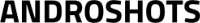
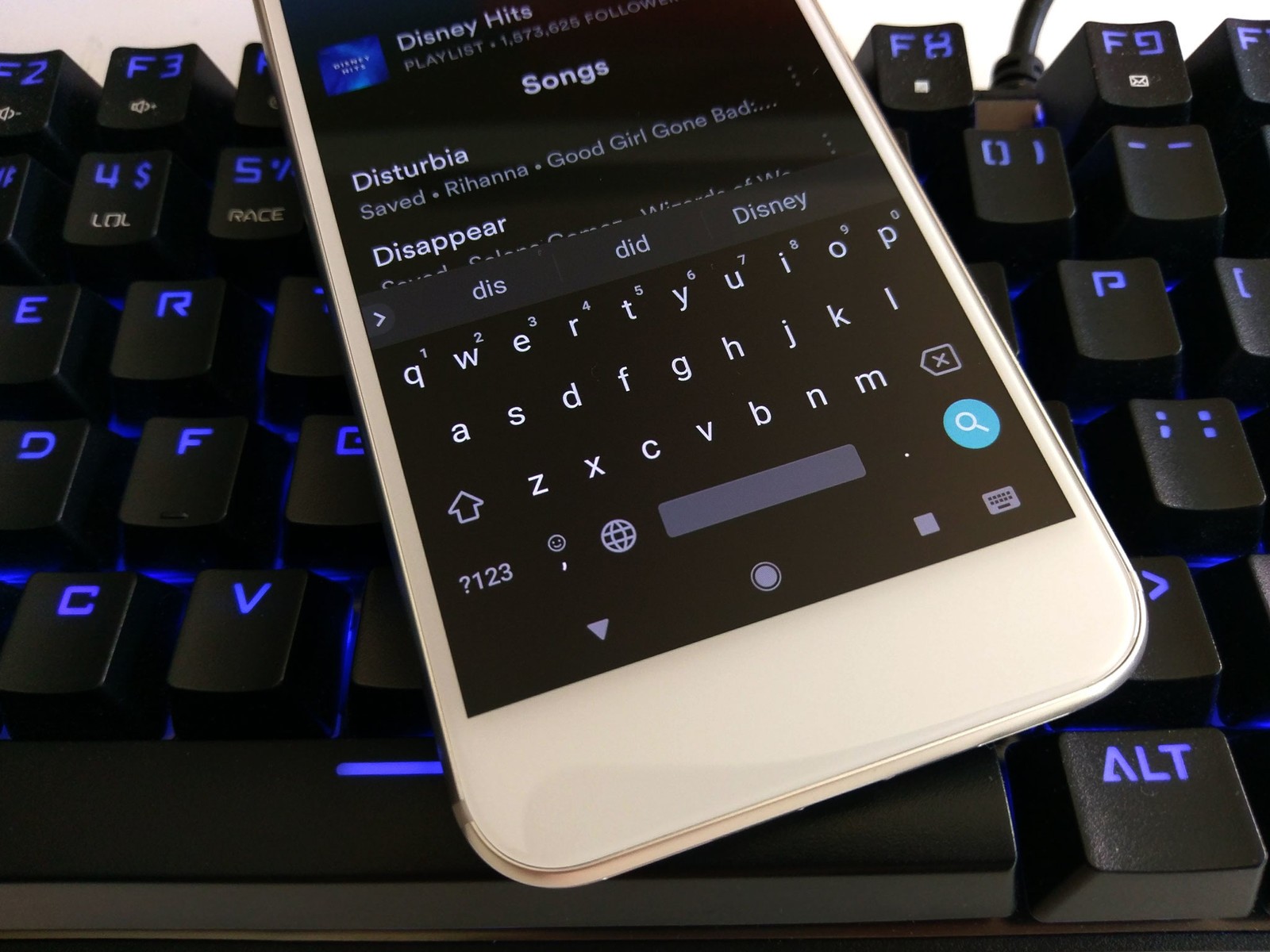
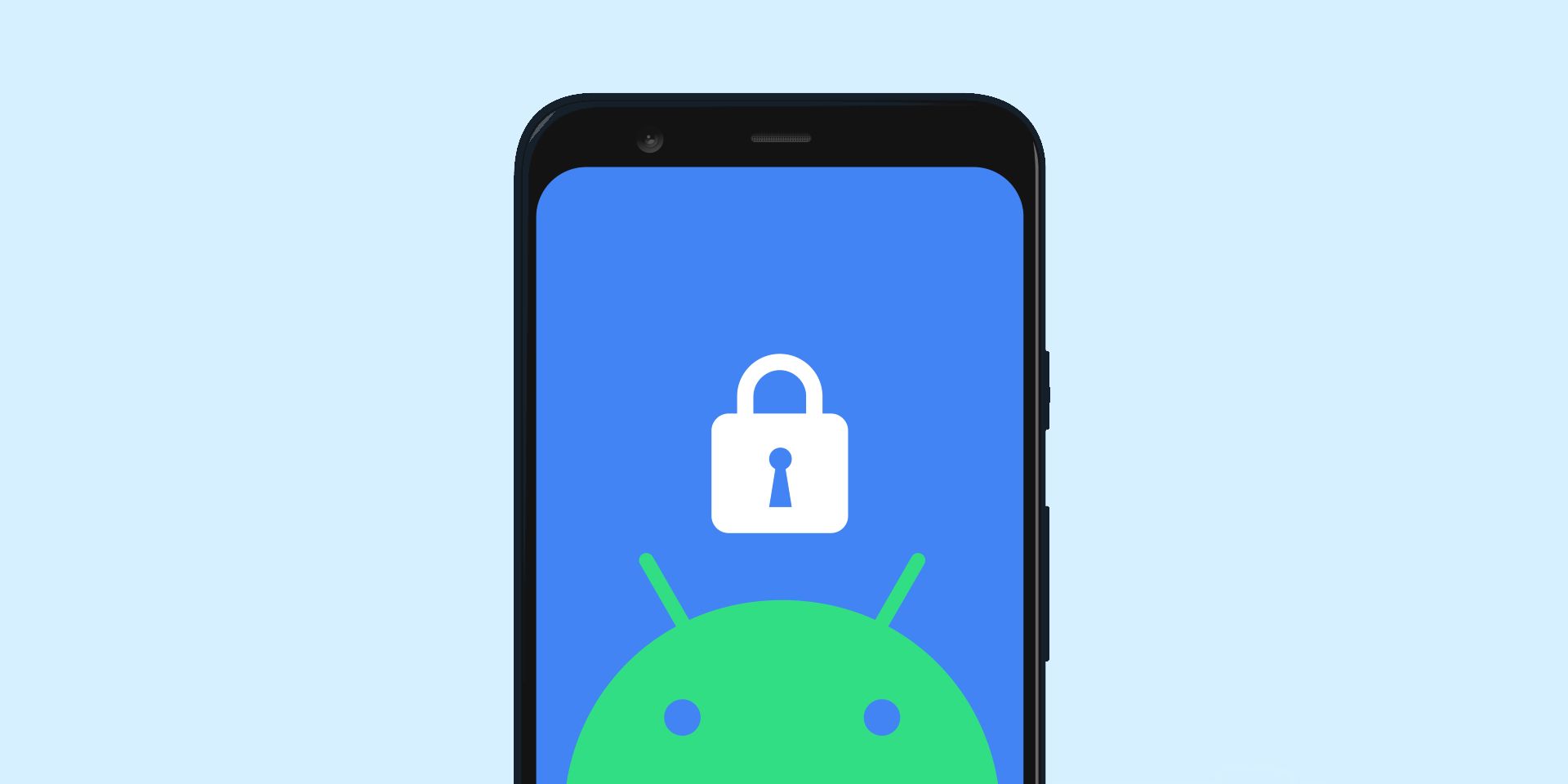

Add comment