Rooting your Android device can offer several benefits, such as accessing advanced features and customizations, removing pre-installed bloatware, and unlocking your device’s full potential. However, rooting can also come with several drawbacks and risks that you should carefully consider before attempting to root your device. In this article, we will explore the pros and cons of rooting, as well as the risks you should be aware of.
Rooting can provide you with access to advanced features and customizations that are not available in the standard Android version. This includes features like changing the operating system’s appearance, adjusting CPU performance, and installing custom ROMs. Additionally, rooting can allow you to remove pre-installed bloatware and free up space on your device. However, rooting also comes with several drawbacks, such as voiding your device’s warranty and exposing your device to security risks.
Before deciding to root your device, it is essential to understand the risks involved. Rooting your device can expose your device to security risks, such as malware and viruses. Additionally, rooting can cause damage to your device, including bricking, which can render your device unusable. In the following sections, we will explore the risks involved in rooting and the precautions you can take to minimize these risks.
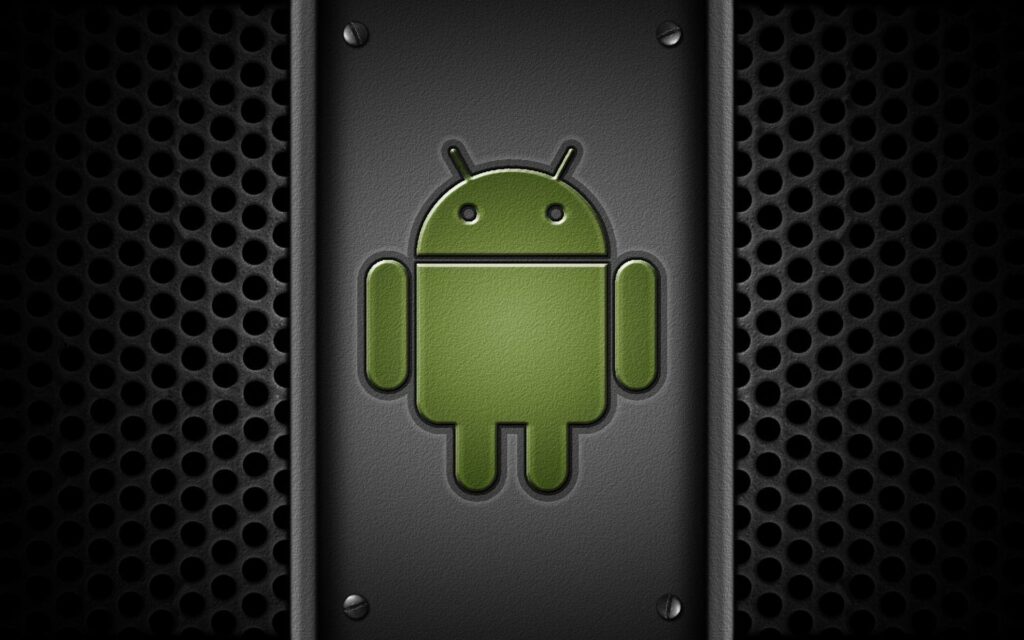
Pros of Rooting Your Android Device
Rooting your Android device can bring a host of benefits that are otherwise unavailable with an unrooted device. For instance, rooting allows you to access advanced settings and system files that are otherwise hidden, which means you can customize your device in ways that are not possible on a non-rooted device. Rooting can also improve performance by enabling you to uninstall pre-installed apps, freeing up valuable storage space and reducing battery drain. Additionally, rooting can give you more control over your device, such as the ability to install custom ROMs, which can be used to upgrade to the latest Android version before your device manufacturer releases it.
When it comes to rooting tools and methods, there are various options available, and some of the most popular ones include KingRoot, Magisk, and SuperSU. However, it’s important to note that rooting your device comes with certain risks and potential drawbacks, which we’ll discuss in the next section.
Cons and Risks of Rooting Your Android Device
While rooting your Android device can bring many benefits, it’s important to consider the potential risks and drawbacks before proceeding. One of the biggest risks is that rooting can void your device’s warranty, which means that if anything goes wrong with your device, you may not be able to get it repaired or replaced by the manufacturer. Additionally, rooting can make your device more vulnerable to security threats, as it removes some of the built-in security features designed to protect your device from malware and other threats.
Another potential downside of rooting is that it can cause issues with your device’s stability and functionality, especially if you’re not familiar with the rooting process. For instance, you may encounter problems with certain apps that are not compatible with a rooted device, or you may experience performance issues due to the changes made to the device’s system files. As such, it’s important to proceed with caution and follow best practices when rooting your device, which we’ll discuss in the next section.

How to Root Your Android Device
If you’ve weighed the pros and cons and decided to proceed with rooting your Android device, it’s important to follow a set of best practices to minimize the risks and potential issues. Firstly, you should do your research and choose a reputable rooting tool or method, and make sure you understand the steps involved in the rooting process. Additionally, it’s recommended to back up your device’s data before rooting, in case anything goes wrong during the process.
When it comes to the rooting process itself, the steps may vary depending on the tool or method you choose, but they typically involve unlocking your device’s bootloader, installing a custom recovery, and flashing a custom ROM or rooting package. Again, it’s important to follow the instructions carefully and proceed with caution, as any mistakes during the process can potentially cause permanent damage to your device.
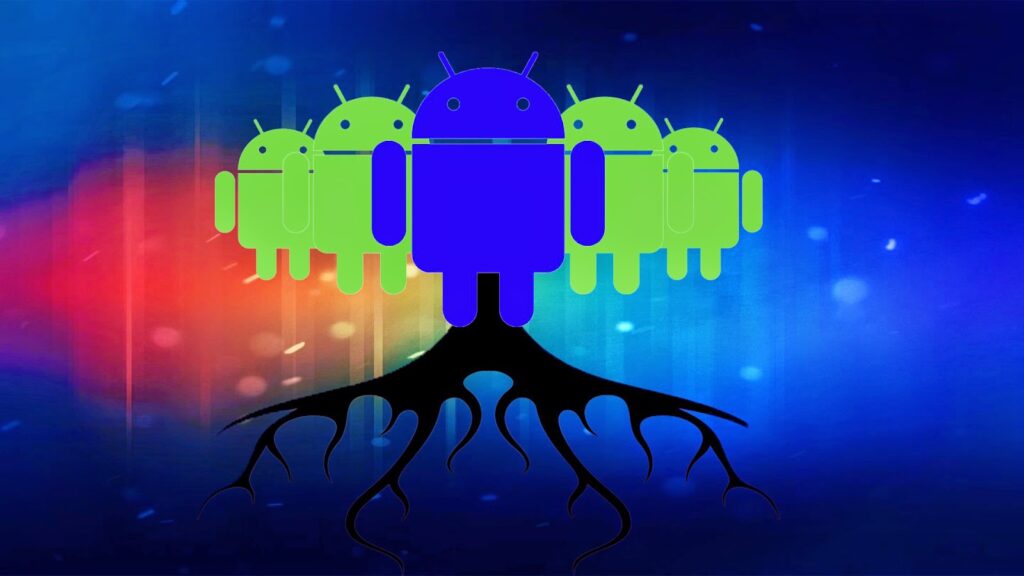
Conclusion
In conclusion, rooting your Android device can provide numerous benefits, such as improved performance and customization options. However, there are also significant risks and drawbacks to consider, such as the potential voiding of device warranty and increased security risks. It’s important to weigh the pros and cons carefully before deciding whether to root your device.
If you do choose to root your Android device, it’s essential to proceed with caution and follow best practices. This includes backing up your data, choosing a reputable rooting tool, and taking the necessary precautions to protect your device and personal information. Additionally, it’s important to keep in mind that rooting may not be necessary or appropriate for every user or situation.
Ultimately, the decision to root your Android device is a personal one that requires careful consideration of the risks and benefits. By weighing the pros and cons and taking the necessary precautions, you can make an informed decision and potentially unlock a whole new level of customization and functionality for your Android device.
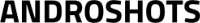
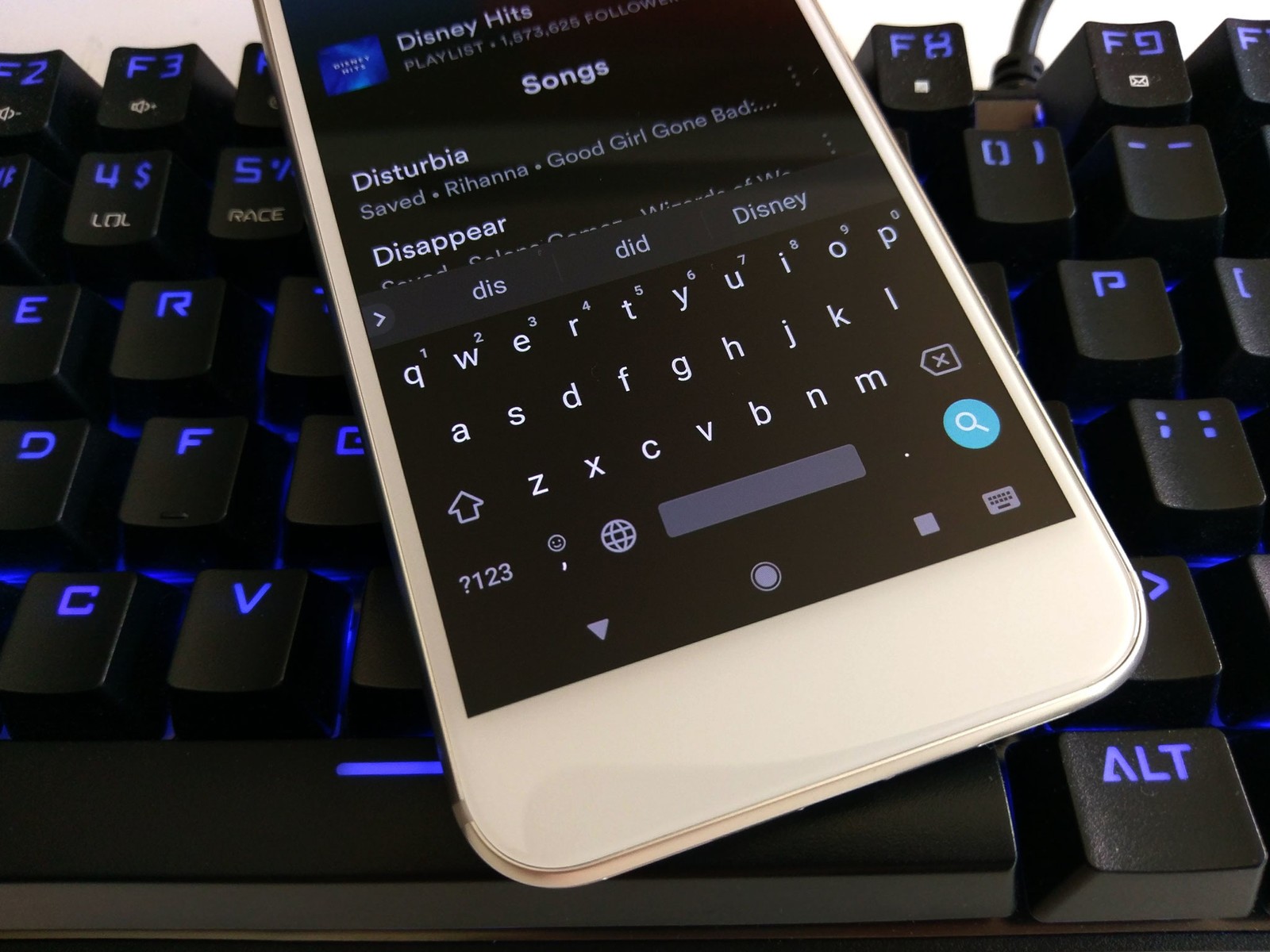
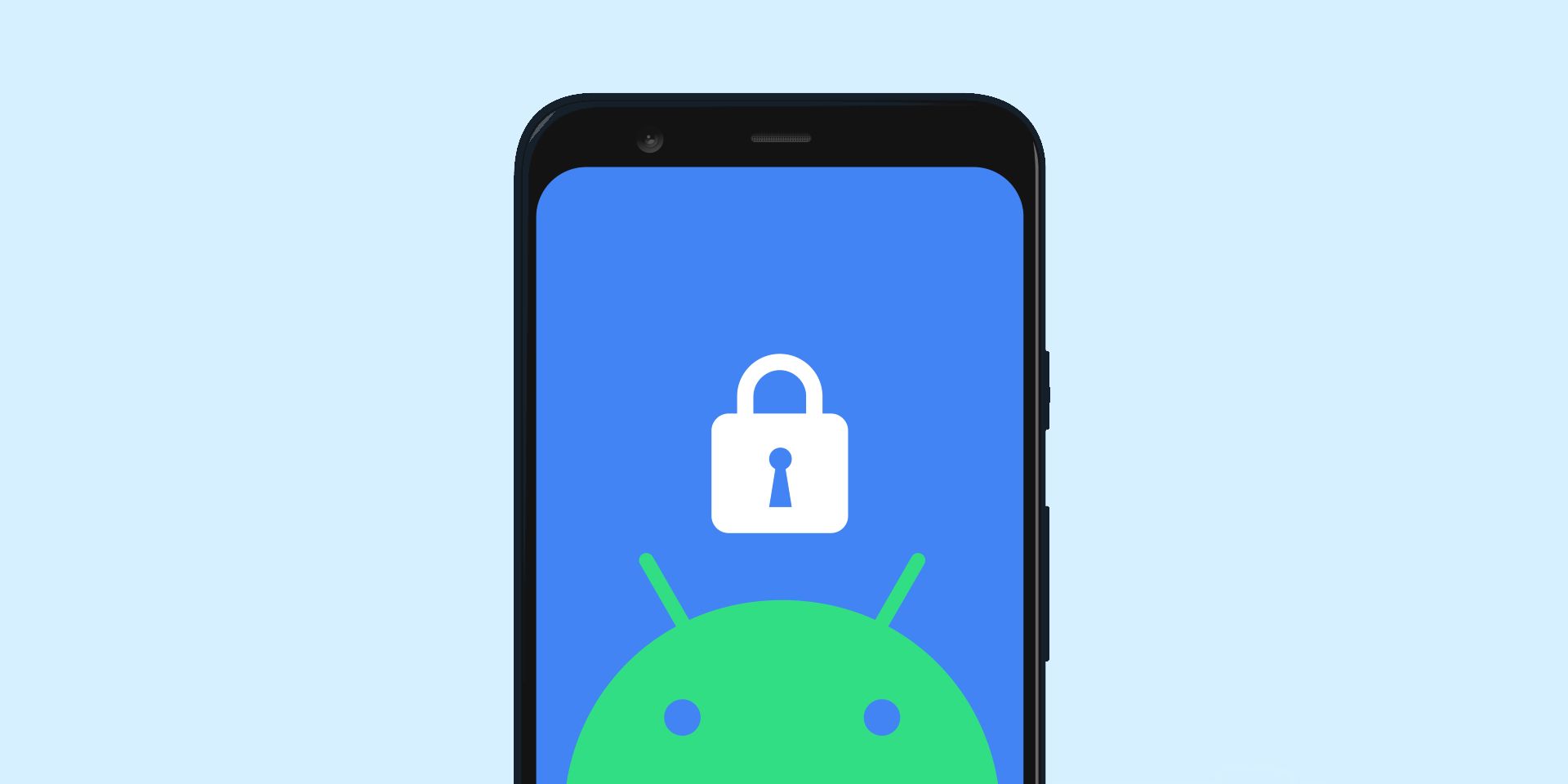

Add comment