In recent years, smartphone cameras have significantly improved, making it possible for users to capture high-quality photos and videos. However, many users find that the built-in camera app on their Android device does not always produce the desired results. Fortunately, there are many third-party camera apps available for Android that offer a range of advanced features and tools to help users capture stunning photos.
In this article, we will explore some of the best Android camera apps available for capturing high-quality photos. We will highlight the unique features and capabilities of each app, as well as provide an overview of the user experience and any associated costs. Whether you are a professional photographer or simply looking to improve your mobile photography skills, these apps offer a range of tools and capabilities to help you capture the perfect shot.
From manual focus and exposure control to real-time filters and image stabilization, the apps we will explore in this article offer a wide range of features and tools for capturing high-quality photos. Whether you are interested in creating stunning portraits, capturing breathtaking landscapes, or simply documenting your everyday life, these camera apps offer a range of options to suit your needs. So, without further ado, let’s dive into the world of Android camera apps and discover the best options for capturing your next great shot.
Google Camera
Google Camera is a popular camera app developed by Google that is known for its excellent features, including Night Sight and HDR+. Night Sight allows users to capture photos in low-light conditions, while HDR+ combines multiple shots to create a more dynamic and detailed image. The app also features a simple and user-friendly interface that makes it easy to use for both novice and experienced photographers. Google Camera is available for free on the Google Play Store.
Google Camera has a paid version, Google Camera Premium, which offers additional features such as RAW support and improved image stabilization. However, many users find the free version to be sufficient for their needs. The app has received high ratings from users, with many praising its excellent photo quality and ease of use. Overall, Google Camera is a great option for anyone looking to capture high-quality photos on their Android device.

Adobe Lightroom
Adobe Lightroom is a powerful photo editing app that offers a wide range of advanced tools and features for editing and enhancing your photos. The app allows users to adjust exposure, color, and other aspects of their photos with precision, as well as apply presets and filters for a quick and easy edit. Adobe Lightroom also offers cloud storage, allowing users to access their photos and edits from any device. The app is available for free on the Google Play Store, but also offers a paid version with additional features.
The paid version of Adobe Lightroom, Adobe Lightroom Premium, offers additional features such as selective adjustments and the ability to sync presets across devices. However, many users find the free version to be sufficient for their needs. The app has received high ratings from users, with many praising its advanced editing tools and ability to produce professional-quality photos. Overall, Adobe Lightroom is a great option for anyone looking to take their photo editing to the next level on their Android device.
Camera FV-5
Camera FV-5 is an Android camera app designed for professional photographers who want to have full control over their camera settings. Its features include manual controls for focus, shutter speed, ISO, white balance, and exposure compensation, making it easy to capture high-quality photos in any lighting condition. Additionally, the app supports RAW capture, which allows for even more flexibility in post-processing. Camera FV-5 is a paid app, but it offers a free trial version for users to test out its features before purchasing.
Users have praised Camera FV-5 for its manual controls and high-quality results, but some have noted that the interface can be confusing at first. Despite this, the app has an overall rating of 4.1 stars on the Google Play Store, with many users praising its versatility and ability to capture stunning photos.

Open Camera
Open Camera is a free and open-source camera app that offers manual controls and advanced features. Its features include manual focus, exposure compensation, ISO, and white balance, as well as support for RAW capture and DNG files. Additionally, the app offers options for image stabilization, timer, and burst mode. Open Camera is also completely ad-free, making it a great choice for users who want a high-quality camera app without any distractions.
Users have praised Open Camera for its simplicity and powerful features, but some have noted that the user interface can be a bit confusing. Despite this, the app has an overall rating of 4.4 stars on the Google Play Store, with many users praising its open-source nature and ability to capture high-quality photos. Overall, Open Camera is a great choice for users who want a powerful and versatile camera app without having to pay for premium features.
Conclusion
In conclusion, these five camera apps offer a range of features and capabilities for capturing high-quality photos on your Android device. Google Camera stands out for its Night Sight and HDR+ features, making it an excellent choice for low-light and high-contrast situations. Adobe Lightroom offers advanced editing tools and presets for fine-tuning your photos, making it a great option for those who want to take their photo editing to the next level.
Camera FV-5 and Open Camera are both strong choices for those who want more manual control over their camera settings, including RAW support. Camera FV-5’s paid version offers more features, while Open Camera is free and open-source software. Both apps have a loyal user base who appreciate their customizable settings and ability to capture high-quality images.

Ultimately, the best Android camera app for you will depend on your personal preferences and needs. Whether you’re looking for manual control, advanced editing tools, or specialized features for low-light situations, there is an app on this list that is sure to meet your needs. With these apps, you can take your mobile photography to the next level and capture stunning images right from your Android device.
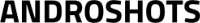
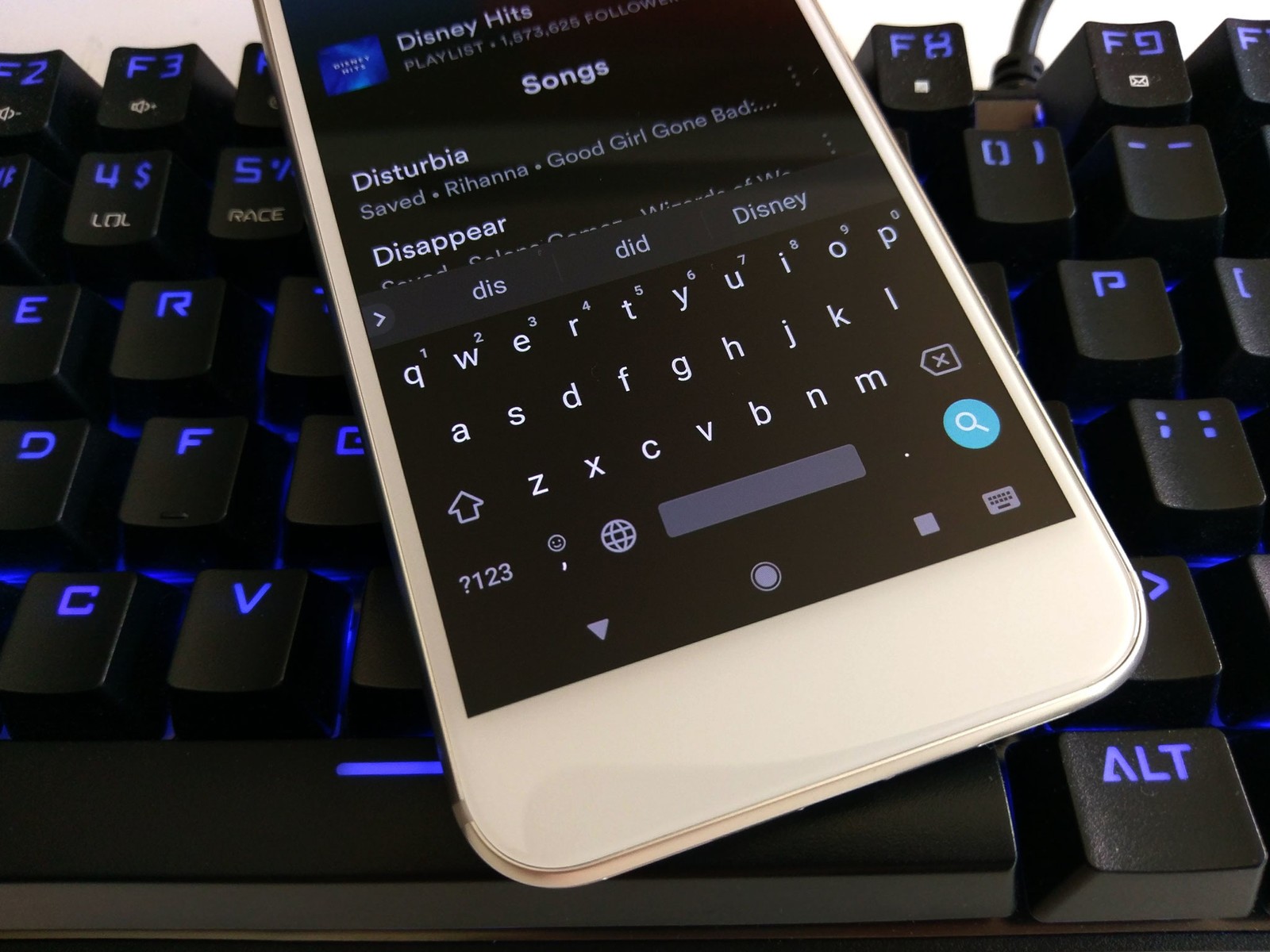
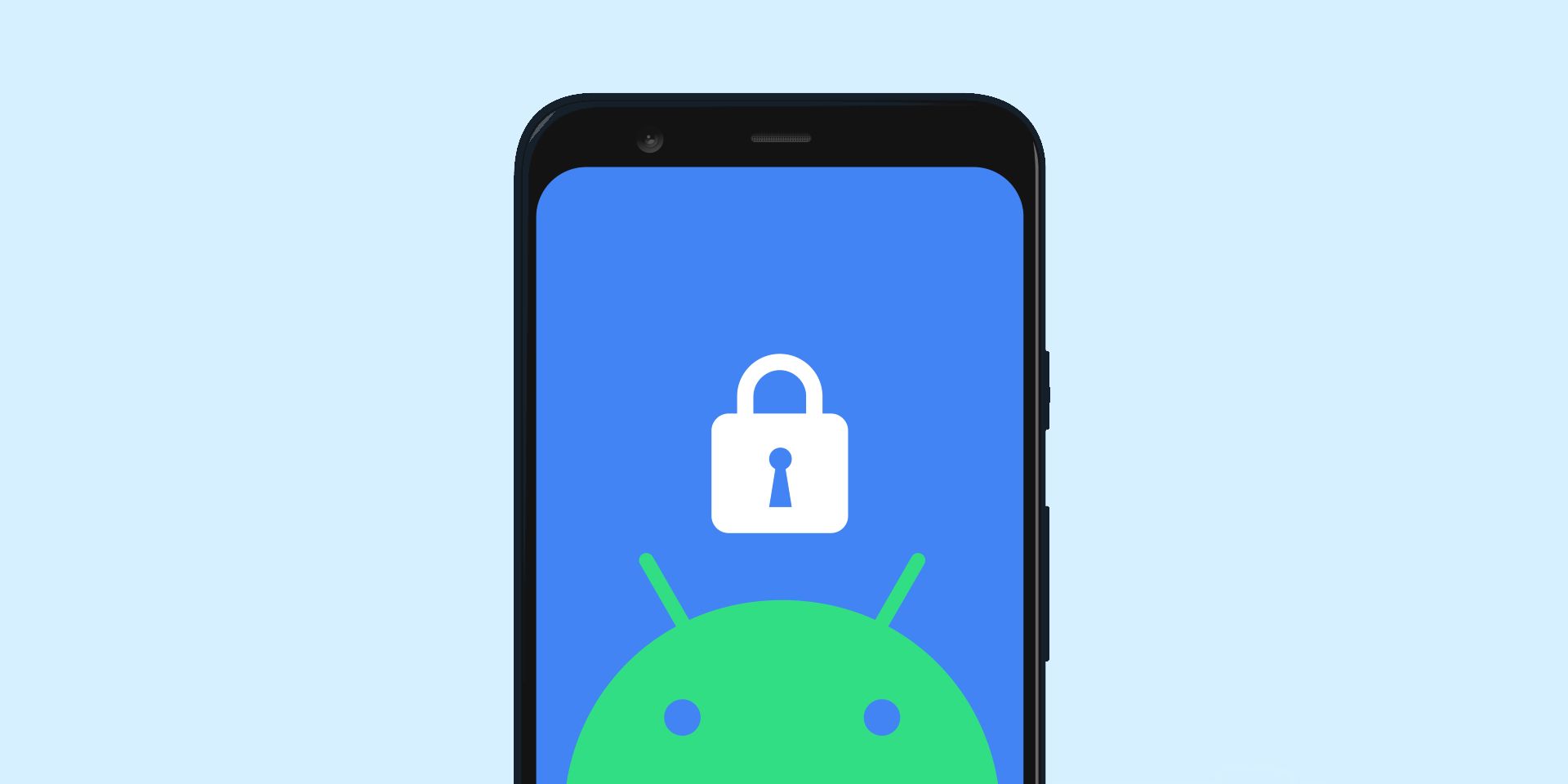

Add comment