Android devices offer a wide range of accessibility features that can help users with disabilities to navigate and use their devices more easily. From visual aids to assistive technologies, these features are designed to make the device more user-friendly and accessible to everyone.
Whether you have a hearing or visual impairment, motor difficulties, or cognitive challenges, there are many built-in accessibility options that can make your Android device more accessible and useful. For example, Android offers features such as text-to-speech, closed captioning, voice recognition, and haptic feedback, among others.
In this guide, we will explore some of the most useful accessibility features that are available on Android devices, and how to enable and use them. By familiarizing yourself with these features, you can enhance your Android experience and use your device more efficiently and comfortably. So, let’s dive in and discover how to make your Android device more accessible and user-friendly.

Android Accessibility Features
Android devices come with a range of accessibility features that can be incredibly helpful for users with disabilities. These features can help improve usability, provide better access to content, and enable more independence in daily life. In this section, we’ll explore the different types of accessibility features available on Android devices and describe some specific features in more detail.
Visual accessibility features on Android include options for adjusting text size and contrast, screen magnification, and color inversion. Auditory accessibility features include closed captioning and visual cues for sound events, such as vibrations or flashes of light. Physical accessibility features include switch access and assistive touch, which allow users to navigate their device using alternate methods.
Specific accessibility features on Android devices include TalkBack, a screen reader that provides spoken feedback for users who are blind or visually impaired, Voice Access, which allows users to navigate their device using voice commands, and Live Transcribe, which transcribes speech in real-time for users who are deaf or hard of hearing. There are also features for improving keyboard accessibility, controlling device vibrations, and more. These features can be customized to suit individual needs and preferences, and can greatly improve the usability of Android devices for users with disabilities.
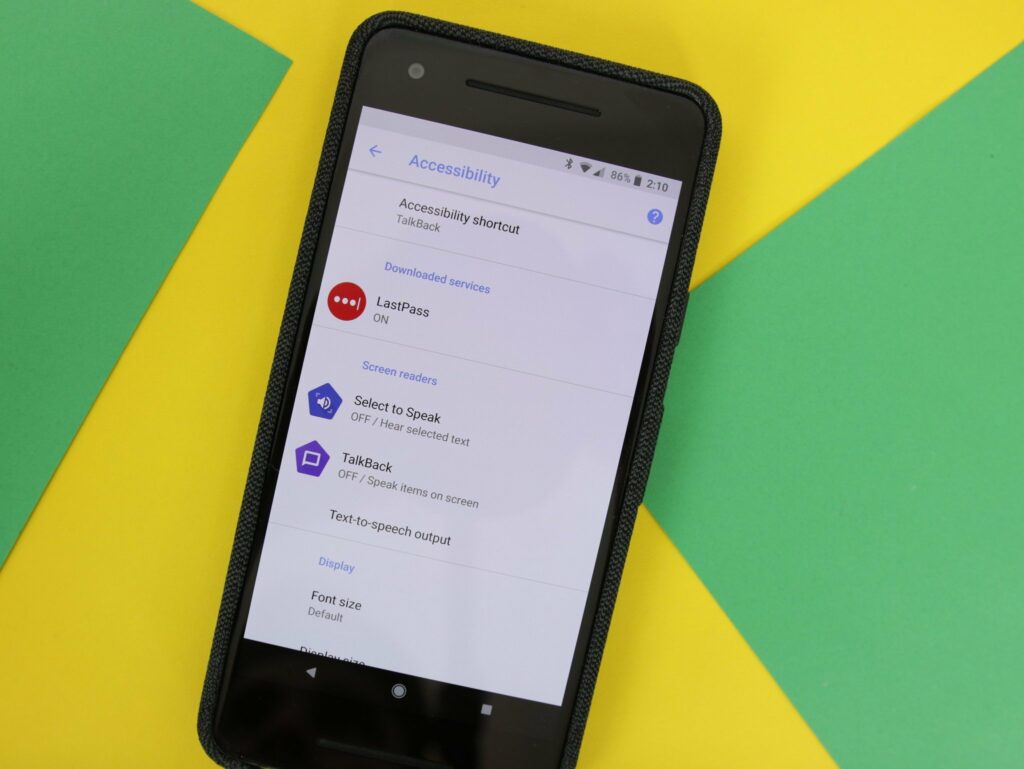
Tips for Using Android Accessibility Features
Android devices offer a range of accessibility features to support users with disabilities, such as visual, auditory, and physical impairments. These features aim to provide a more accessible and inclusive experience for users, making it easier for them to navigate their devices and perform tasks. Some of the most commonly used accessibility features on Android devices include TalkBack, Voice Access, Live Transcribe, and more. These features can be customized to suit individual needs and preferences, enabling users to tailor their devices to meet their specific requirements.
To make the most of Android accessibility features, it’s essential to explore different settings and options. Users can experiment with different accessibility features to find the ones that work best for them. Additionally, they can use third-party accessibility apps to augment the built-in accessibility features of Android devices. Adjusting device settings, such as display settings and text size, can also help improve accessibility for users with visual impairments.
Users with disabilities may face specific challenges when using Android devices, such as difficulty navigating the touchscreen or interacting with the device’s interface. Android accessibility features can help overcome these challenges by providing alternative methods for interaction, such as voice commands or physical switches. It’s important to familiarize oneself with the different accessibility features available on Android devices and how they can be used to address specific challenges. Finally, user feedback is crucial in ensuring the continued development and support of Android accessibility features. Providing feedback to developers can help identify areas for improvement and ensure that new features meet the needs of users with disabilities.

Conclusion
In conclusion, Android accessibility features provide important tools for users with disabilities to navigate their devices and access the digital world. From visual and auditory assistance to physical accessibility features, Android offers a range of customizable settings and apps that can help users with disabilities to achieve greater independence and productivity. By using these features and seeking out additional resources and support, users with disabilities can overcome challenges and access the many benefits of modern technology.
It is important to note that the use of Android accessibility features is not limited to users with disabilities. Everyone can benefit from exploring these settings and apps, whether to enhance their viewing experience or reduce eyestrain. Additionally, providing feedback to Android developers about accessibility features can help improve their effectiveness and make them more widely available to users around the world.
Overall, Android accessibility features represent a crucial step forward in making technology more inclusive and accessible to everyone, regardless of their physical or cognitive abilities. By continuing to improve and expand these features, we can work towards a more equitable and inclusive digital future.
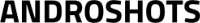
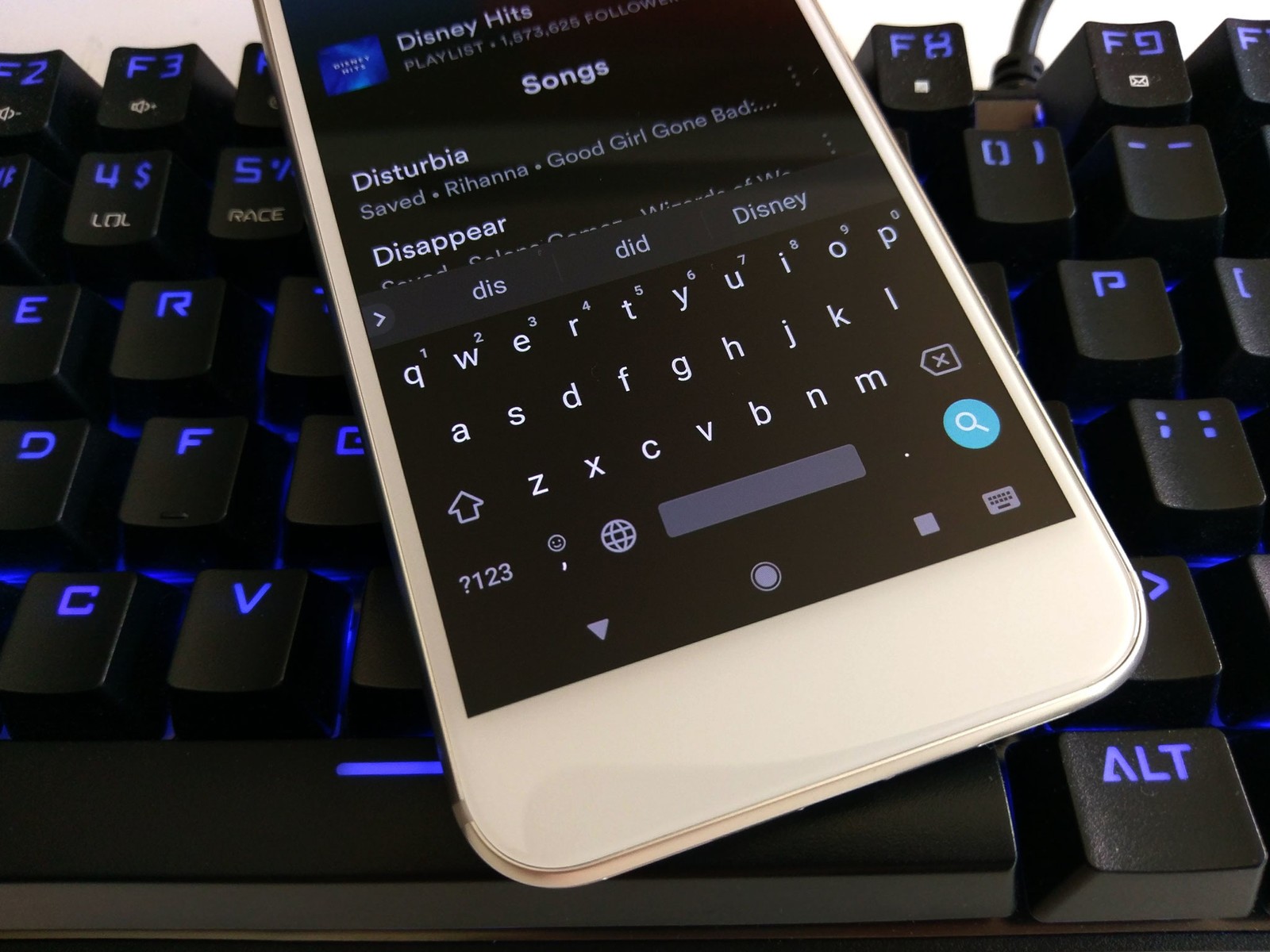
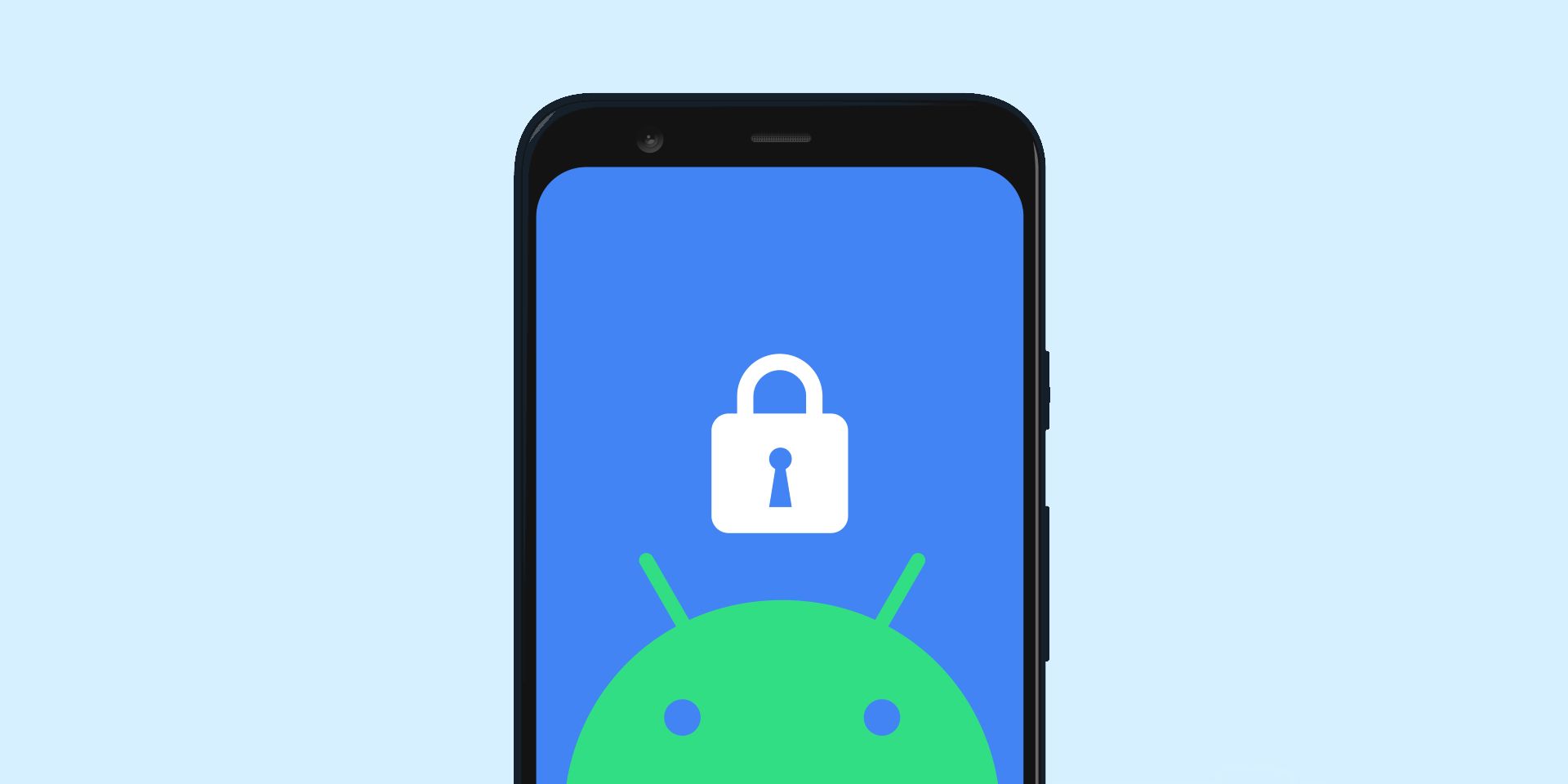

Add comment