
As long as you use an Android smartphone full with apps, at a stage, you would be plagued with lagging, and this is why lots of people look towards Android cleaners to help speed up their phones.
Apps running in the background minimized apps, and files not in use contribute to the slowing down of your device. If all the things listed above apply to you, you need not fret.
MAX Cleaner is a junk cleaning app, which can do a lot more than just clean junk and useless files. MAX Cleaner can also save your battery life, optimize your Android phone’s RAM, detect and eliminate viruses, etc.
Working on your phone becomes 10 times easier, and you will find yourself being a lot more productive. To top it off, it is accessible to every Android user.
How Does the MAX Cleaner App Work?
To begin with, MAX Cleaner features a large tab in the middle of the screen that erases worthless stuff from your device in one session, such as old APKs and the storage for miscellaneous app and browser data that collects on your device without your knowledge.
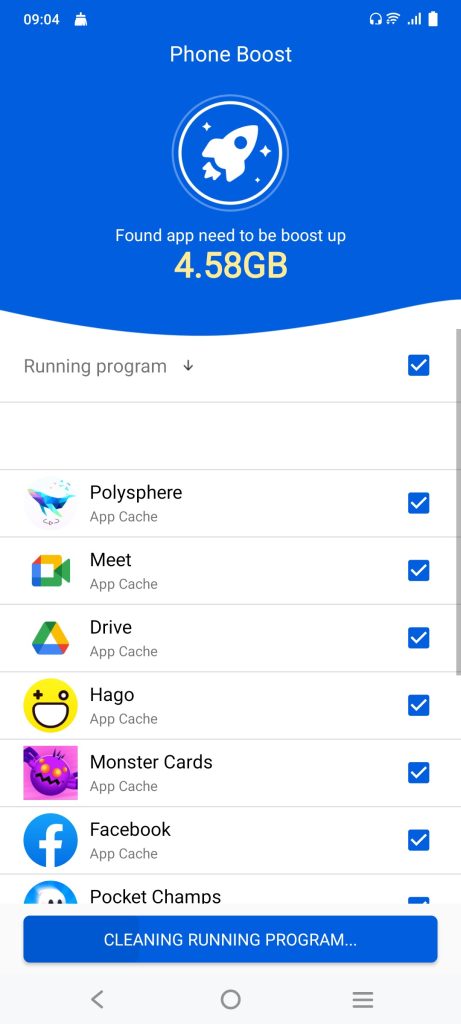
This allows you to free up space on both your internal memory and your memory card.
This program can also help your smartphone run faster. The MAX Cleaner accomplishes this by terminating any unnecessary background processes. You can also search your smartphone for potentially harmful files; once you’ve identified them, you can either remove them completely or pick the ones you believe pose a genuine threat.
With MAX Cleaner, organizing stuff on your smartphone is a straightforward affair. You may even delete apps you no longer need in bulk rather than having to open each one personally.
Other capabilities that are optional but nonetheless important include a power saver, identical photo deleting software, and identical contact deleting software.
One could even incorporate a charging display!! And it’s quite simple to use; the app walks you through the process. The only issue one might have with the app is the rigid 24-hour clock that cannot be changed. That is, if you select a charging screen, a 24 hour clock pops up, and there’s no way to modify it.
Who Can Use the MAX Cleaner App?
The MAX Cleaner app possesses a free license. This means that you don’t have to pay to enjoy the features of this app. However, there are a certain requirement before there’s smooth running of the cleaner app.
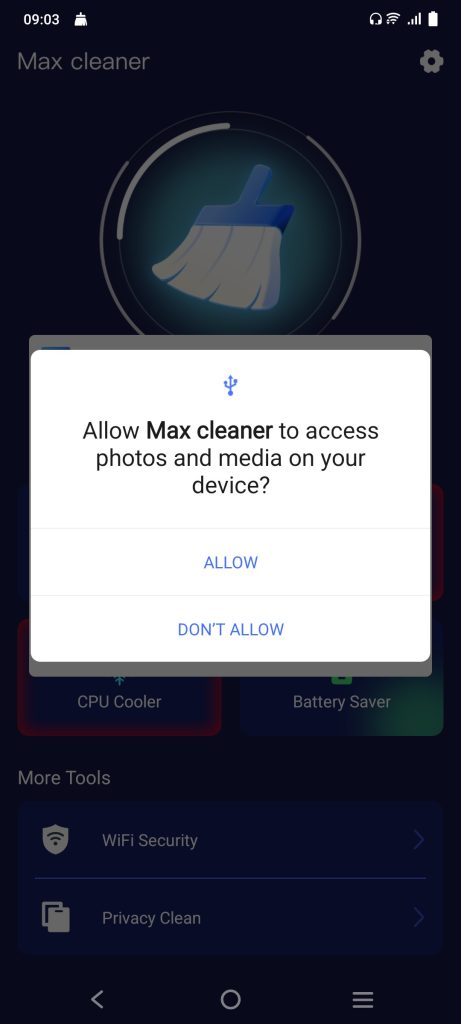
These requirements include
- An Android phone.
- An Android operating system of 4.1 or higher.
Simple explanations of the step-by-step process of navigating the app are provided within, allowing everyone with a basic literacy knowledge level to understand how to use the app. The size of the buttons must be taken into consideration. The use of big buttons makes the app more accessible to everyone. The buttons are easily seen and can’t be missed.
What attracted you to the app in the first place? It was a visual presentation for me. From the icon arrangement to the pictorial preview of the app, I was convinced that I would love to have the app.
With simple yet complementary colors, the creators captured our attention without extravagance and let us focus on the app’s functions rather than its visual output.
Hearing about the numerous functionalities was the icing on the cake, so to speak.
Yes, everyone can make use of the MAX Cleaner app.
Conclusion
With over 10 million downloads and an average rating of 4.8, we present to you a program that has everything and more.
All you get from the app are virus scans, duplicate file elimination, deep phone cleaning, and the ability to uninstall large clumps of apps at the same time. What’s stopping you from downloading the app and enjoying these features on your Android device?
Scroll down to download the file!
Scroll down to download the file!
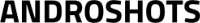

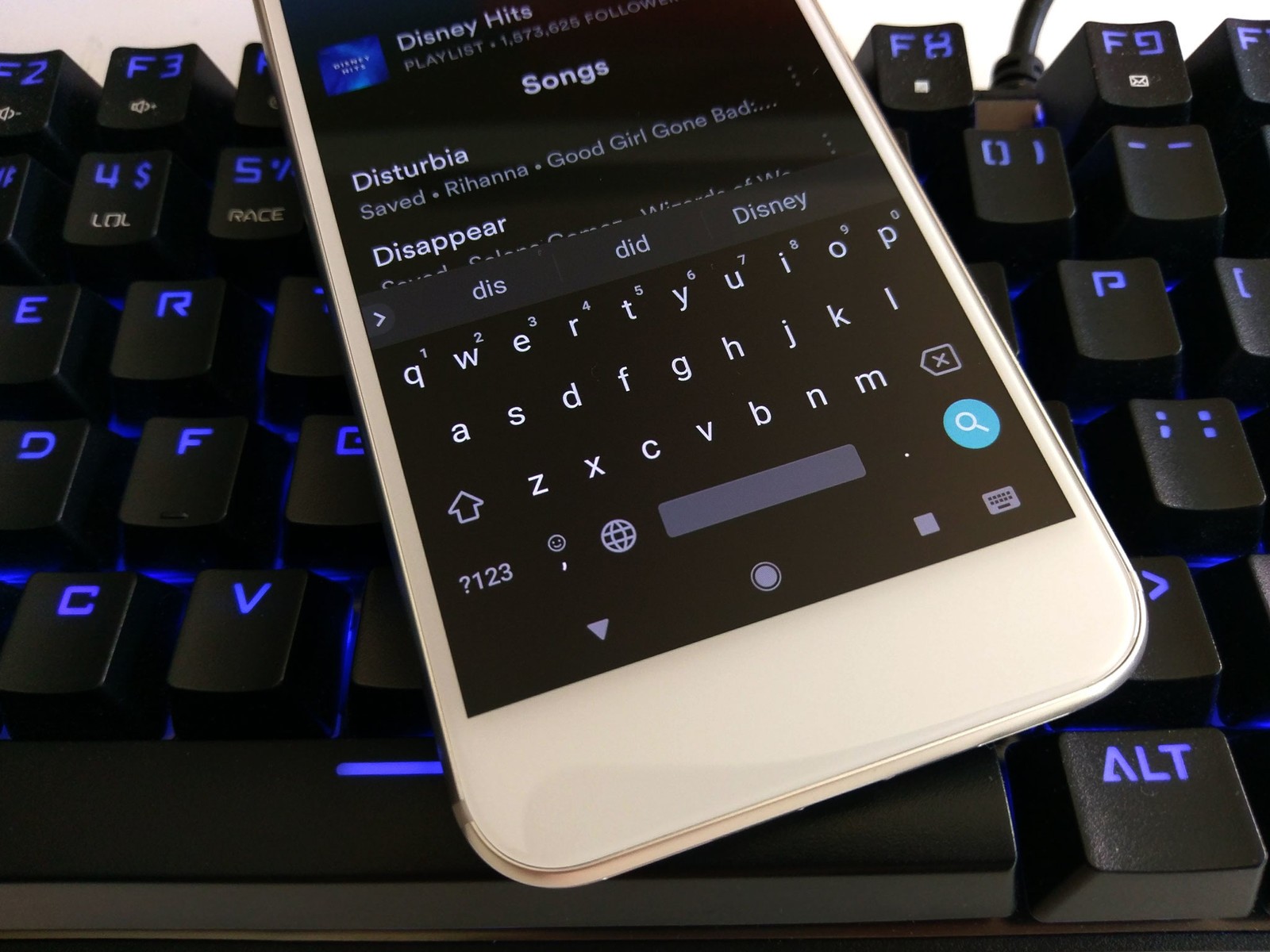
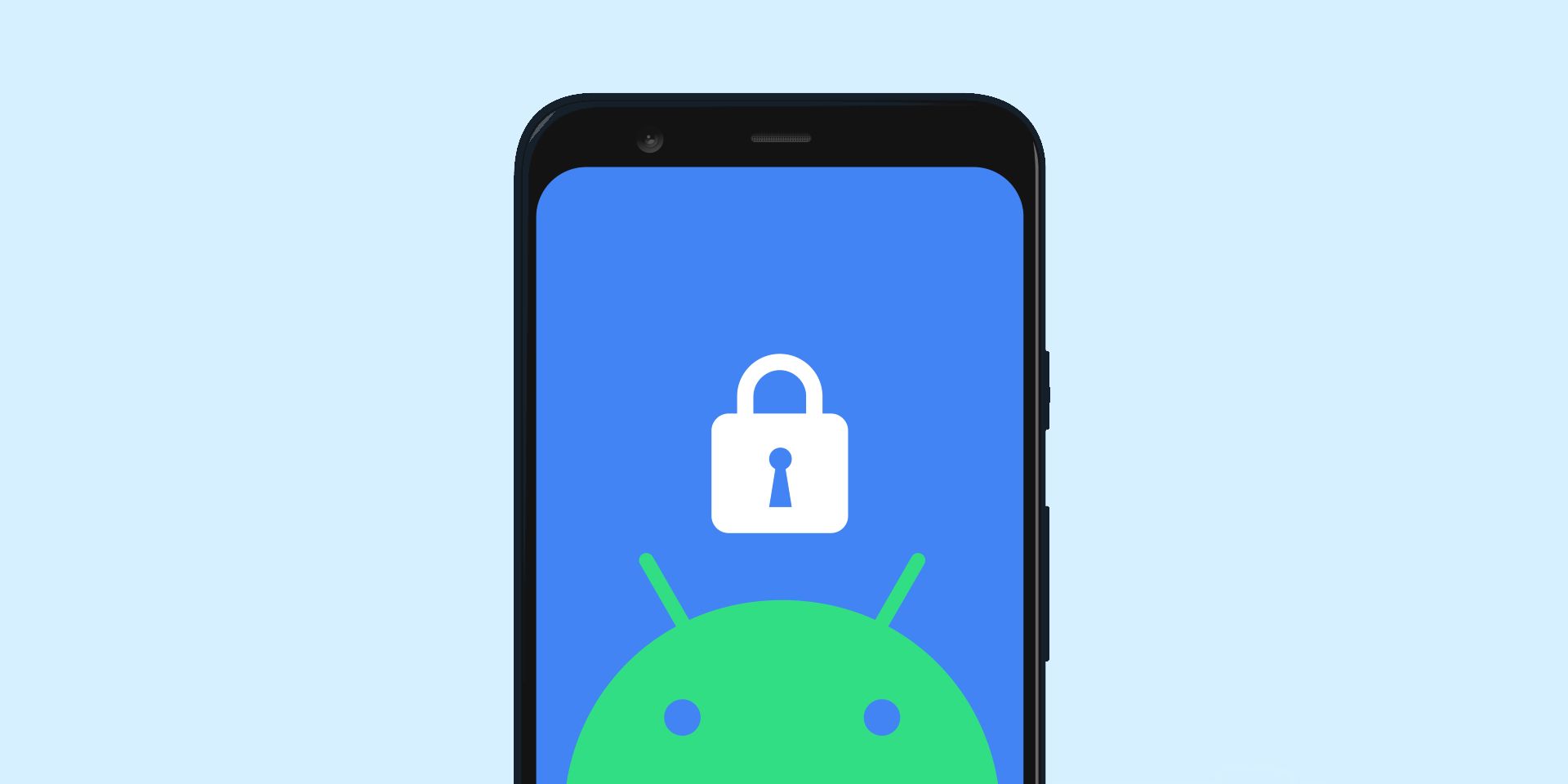

Add comment