What apps to use on your Android phone? We haveve picked the best free apps to help you be prepared for most situations you might encounter when using your smartphone. The apps on your smartphone are what make it a “smart” device, alongside your internet connection. Although some manufacturers ship their devices with pre-installed apps, they are rarely the ones you would actually want to use and often something crucial is missing.
Google Lens
An absolutely amazing app is Google Lens. This app analyzes the object you point your phone at and can do wonders with it. First of all, it tries to analyze what is actually on the lens. This could be a type of flower, a car make or identifying landmarks, for example. Other features include text extraction. Just take a picture of a paper document and you can copy the text on it, for example, into an e-mail and edit it as you wish. Google Lens can even translate text directly in real time using augmented reality. The app is available for free on Google Play.

Wake Me There
Do you often travel by train or bus and worry about falling asleep? With the Wake Me There app, that won’t happen to you anymore. The app doesn’t keep track of the time, but the stopwatch. You set the alarm by tapping a button, then you get the choice of whether the app alerts you when you enter or leave the area. An alarm will sound the moment you approach. The app is available for free on Google Play.
Total Commander
If you need to open, unzip ZIP or RAR archives and much more on your Android smartphone, Total Commander is the app for you. Primarily, the app is designed for managing on disks and connecting to remote drives. The application helps you clean your storage of unnecessary files and sorts files by type (documents, photos, applications, etc.) You may be familiar with Total Commander from Windows computers. The app is available for free on Google Play.

CapCut
CapCut is a mobile app that helps you edit videos. You can easily cut videos, apply various effects and stickers, add text, filters, music or edit the format of your videos. Another interesting feature is that you can remove the entire background behind a character and replace it with another one. The app has a very simple interface. The app is available on mobile devices, desktop apps or directly in your web browser. The app is available for free on Google Play.
Snapseed
Snapseed is a mobile app that help you edit your photos. Everything works simply, quickly and everyone can understand how to edit photos after just a few seconds. Snapseed offers a tool for basic color tweaking of your photo. The app can also tweak your photo automatically. There are also details in which the texture and focus are hidden. So we can colour match or sharpen the photo as we need. We can also add text to our picture. For this, we can use the predefined fonts. You can add your own text according to your taste. The app is available for free on Google Play.
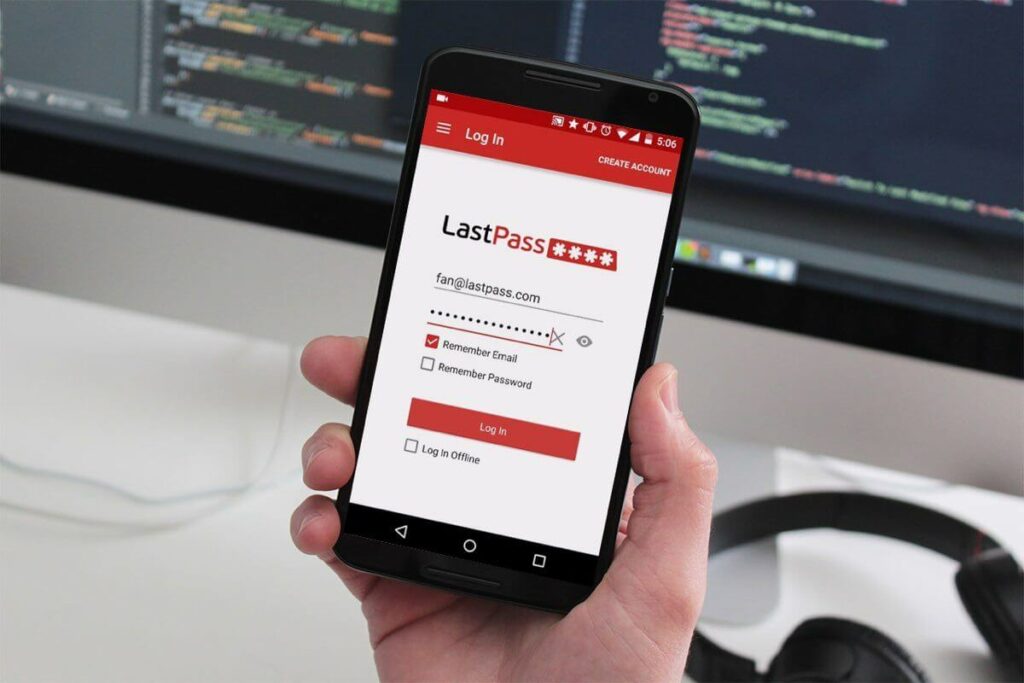
LastPass
The LastPass app is a safe for your passwords. You simply add your login credentials to the app, and they’re always easy to find. The login credentials are encrypted and protected by a super password. The app also offers a password generator and password security analysis. You can install the app both on your Android smartphone or add an extension to your browser. The app is available for free on Google Play.
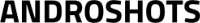
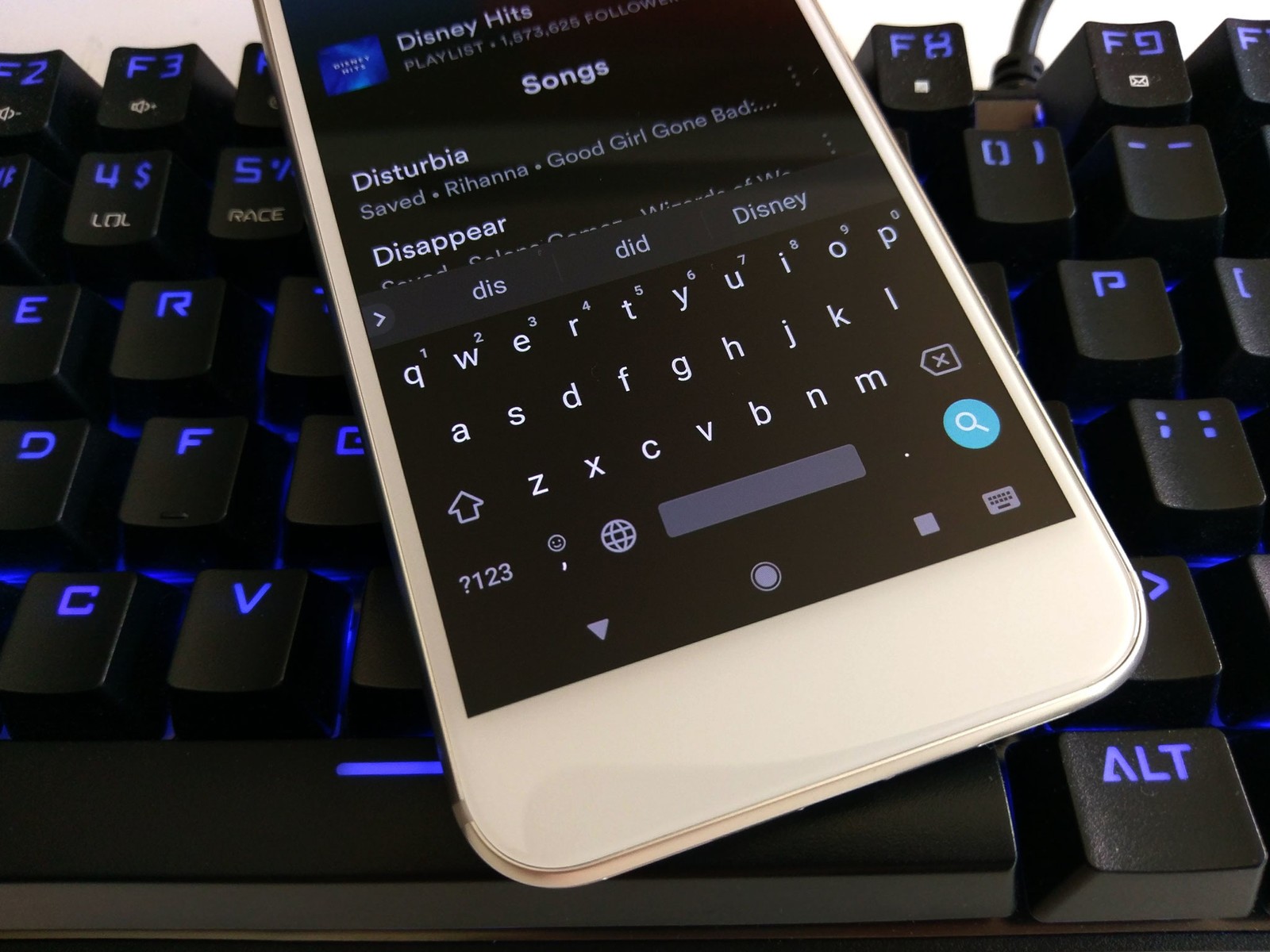
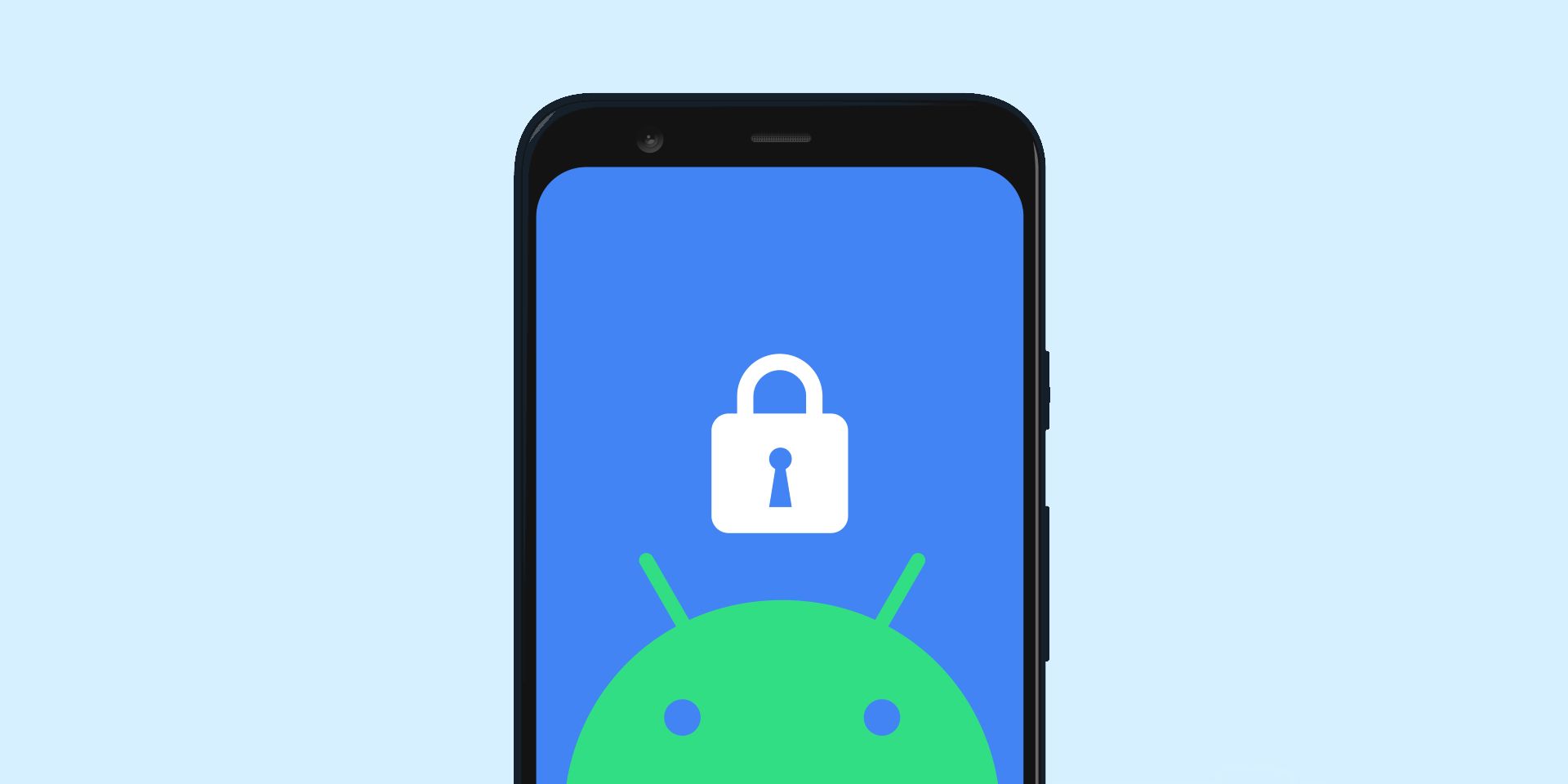

Add comment