Android is the most widely used mobile operating system in the world, powering billions of smartphones, tablets, and other devices. Understanding how the Android architecture is structured is critical for developers, as well as for users who want to make the most out of their devices. Android’s architecture is composed of several layers that work together to provide a seamless user experience. In this guide, we will provide a comprehensive overview of the Android architecture, including the key components, layers, and interactions between them.
The Android architecture is designed with a layered approach that separates the application, framework, and kernel layers. Each layer provides a specific set of functionalities that are critical to the overall functioning of the system. The application layer consists of the user-facing applications that are installed on the device, while the framework layer provides essential services and APIs to support the applications. The kernel layer is responsible for the low-level hardware interactions, such as drivers and memory management. Understanding these layers and how they interact with each other is essential for developers who want to build high-performance applications and for users who want to optimize their device’s performance.
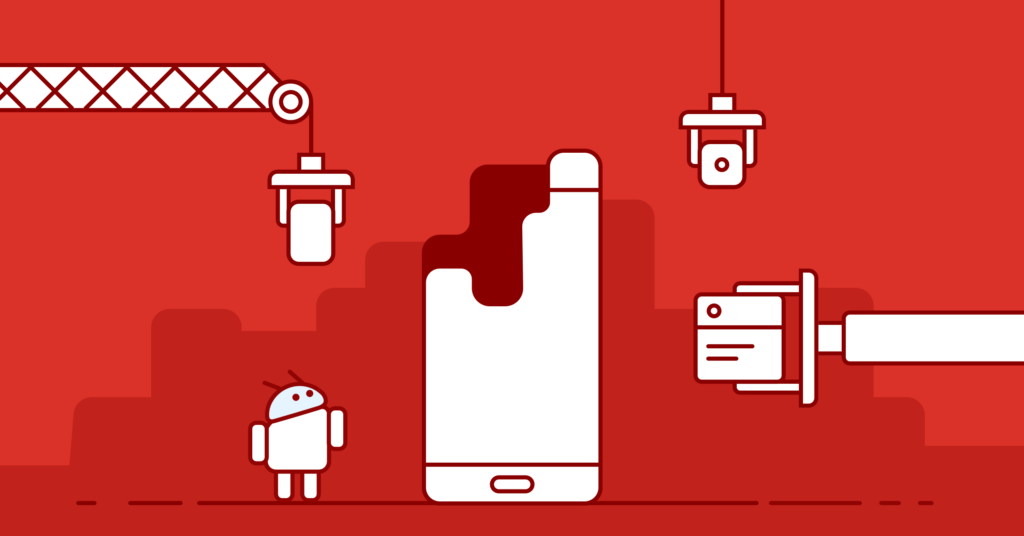
In addition to the layers, the Android architecture also includes several key components, such as the Activity Manager, Package Manager, and Content Provider. These components are responsible for managing various aspects of the Android system, such as app installations, resource allocation, and data sharing between applications. By understanding these components and their interactions, developers can build applications that work seamlessly with the Android system, while users can optimize their device’s performance by managing the system resources effectively. In the following sections, we will provide a detailed overview of the Android architecture, including the layers, components, and interactions between them.
Layers of Android Architecture
A. Linux kernel layer
The Linux kernel layer is the foundation layer of the Android operating system. This layer includes the device drivers, memory management, and process management. It is responsible for managing the system resources such as CPU, memory, and input/output operations. The kernel layer also provides support for different hardware components such as camera, Wi-Fi, Bluetooth, and GPS.
B. Native libraries layer
The native libraries layer consists of a set of libraries written in C and C++. These libraries provide various functions and features to the Android operating system. They include libraries such as libc, libm, libz, and others. These libraries are used by the Android runtime and the application framework layers to provide a variety of services to the applications.
C. Android runtime layer
The Android runtime layer includes the Dalvik virtual machine (VM) and the core libraries. The Dalvik VM is responsible for executing the Android applications. It is optimized for mobile devices and uses a just-in-time (JIT) compilation technique to improve the performance of the applications. The core libraries provide various functionalities such as graphics rendering, database management, and networking.
D. Application framework layer
The application framework layer provides a set of high-level services to the applications. It includes various components such as Activity Manager, Content Providers, Resource Manager, and Notification Manager. The Activity Manager manages the application lifecycle, Content Providers manage the application data, Resource Manager provides access to the application resources such as strings and graphics, and Notification Manager manages the notifications.
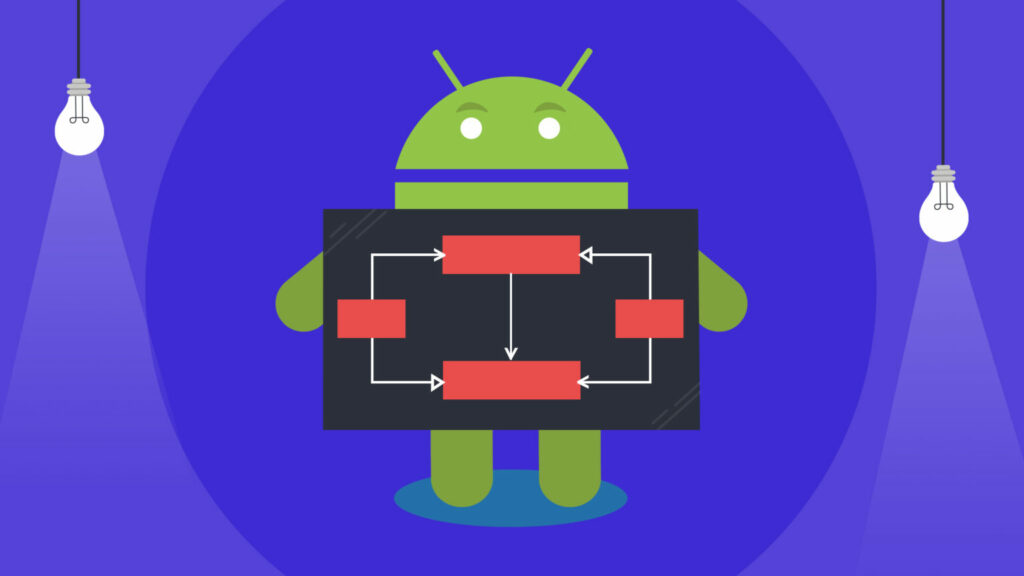
E. Applications layer
The applications layer is the topmost layer of the Android architecture. It includes all the user-facing applications such as contacts, calendar, messaging, and others. These applications are developed by third-party developers using the Android SDK and are available on the Google Play Store.
Android System Components
A. Activities
Activities are one of the four main components of the Android system. They represent a single screen with a user interface. Each activity is independent of the others, and they can be combined to create a complete application. Activities are managed by the Activity Manager component and have a lifecycle that is managed by the system.
B. Services
Services are another component of the Android system that runs in the background and performs long-running operations. Services do not have a user interface, and they are used to perform tasks such as downloading data, playing music, or syncing data in the background. Services can be started, stopped, or bound to another component of the system.
C. Broadcast receivers
Broadcast receivers are components of the Android system that listen for system-wide events such as low battery, network connectivity changes, or incoming phone calls. When an event occurs, the system broadcasts it to all the registered receivers, and they can then perform some action. Broadcast receivers can be registered in the manifest file or dynamically.
D. Content providers
Content providers are components of the Android system that provide access to the application data to other applications. They manage the data in a structured way and provide a standard way of sharing data between applications. Content providers are used to store and retrieve data from a database, files, or other sources, and they are accessed using a uniform resource identifier (URI).
Android System Processes
The Android operating system relies on several critical system processes to function correctly. These processes run continuously in the background, ensuring that the system remains stable and responsive. The Zygote process is one such process that starts up when the device boots. Its primary function is to create and manage new application processes quickly. The system_server process is another critical process responsible for managing system-level services and communicating with the Android runtime layer. Finally, the application process is responsible for running individual applications and executing code.
The Zygote process is one of the most important processes in the Android operating system. Its primary function is to create new application processes quickly, making it a critical component of the Android system’s performance. When an application is launched, the Zygote process is responsible for loading its code and creating a new application process. This process saves time and system resources by reducing the amount of time it takes to start a new application.
The system_server process is another critical component of the Android operating system. Its primary function is to manage system-level services such as Bluetooth, Wi-Fi, and the Android framework. It communicates with the Android runtime layer and the Linux kernel to ensure that these services are working correctly. This process is always running in the background, ensuring that the system remains stable and responsive.
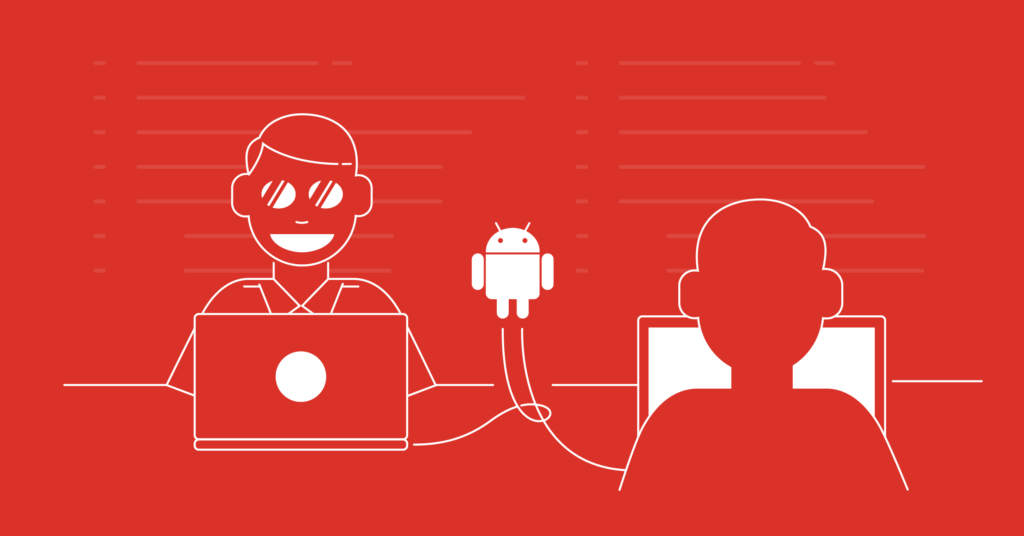
Android Debug Bridge (ADB)
The Android Debug Bridge (ADB) is a command-line tool that allows developers to communicate with Android devices and emulator instances. It provides a bridge between a development machine and an Android device, enabling developers to execute commands, install applications, and access system-level information. ADB is an essential tool for Android development, enabling developers to test their applications and debug issues easily.
ADB has several features that make it an essential tool for Android development. One of its key features is the ability to install and uninstall applications on an Android device or emulator instance. Developers can also use ADB to start and stop services, copy files to and from an Android device, and even take screenshots of an Android device. It also enables developers to run diagnostic tests on their applications and access system-level information such as logs, process information, and memory usage.
ADB is an essential tool for Android development, enabling developers to test their applications and debug issues quickly and easily. It provides a simple and straightforward way for developers to interact with Android devices and emulator instances, making it a critical component of the Android development process.
Android Virtual Device (AVD)
The Android Virtual Device (AVD) is a software representation of an Android device. It is used to test applications on different Android versions, screen sizes, and configurations without having to use a physical device. AVDs are essential tools for Android development, allowing developers to test their applications on various virtual devices and ensure that they work correctly across different devices and configurations.
AVDs have several features that make them essential tools for Android development. They enable developers to simulate different devices and configurations, test different Android versions, and even test applications in different languages. AVDs also allow developers to emulate different hardware features such as GPS and accelerometers, making it easier to test applications that rely on these features.
AVDs are essential tools for Android development, enabling developers to test their applications on a wide range of virtual devices and configurations. They provide a straightforward and cost-effective way to test applications, eliminating the need for physical devices and reducing development time and costs. AVDs are an essential component of the Android development process, enabling developers to ensure that their applications work correctly across different devices and configurations.
Conclusion
In conclusion, understanding the architecture of the Android operating system is crucial for developers and tech enthusiasts who want to develop applications, customize their devices, or troubleshoot issues. Android architecture consists of multiple layers, including the Linux kernel, native libraries, Android runtime, application framework, and applications layer. Each layer plays a critical role in providing the functionality and features of the Android operating system.
Additionally, Android system components such as activities, services, broadcast receivers, and content providers enable applications to perform their tasks and communicate with the system and other applications. Understanding the functions and features of these components is essential for developers who want to create efficient and effective applications.
Furthermore, Android system processes such as Zygote, system_server, and application processes ensure that the operating system functions smoothly and efficiently. The Android Debug Bridge (ADB) and Android Virtual Device (AVD) are also essential tools in the Android architecture that enable developers to debug and test their applications. Overall, a comprehensive understanding of the Android architecture is essential for developers, tech enthusiasts, and Android users to get the most out of their devices and the operating system..
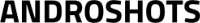
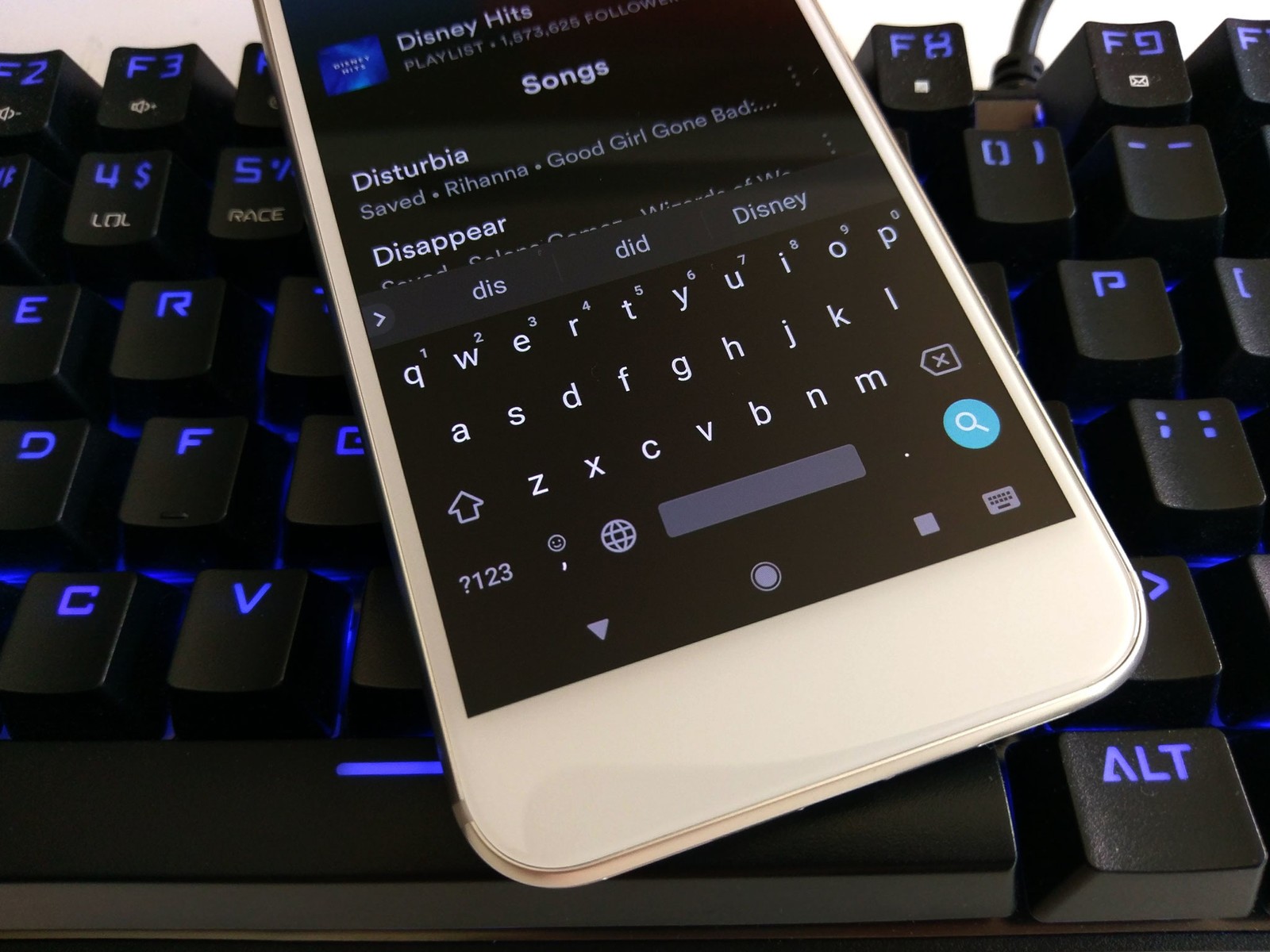
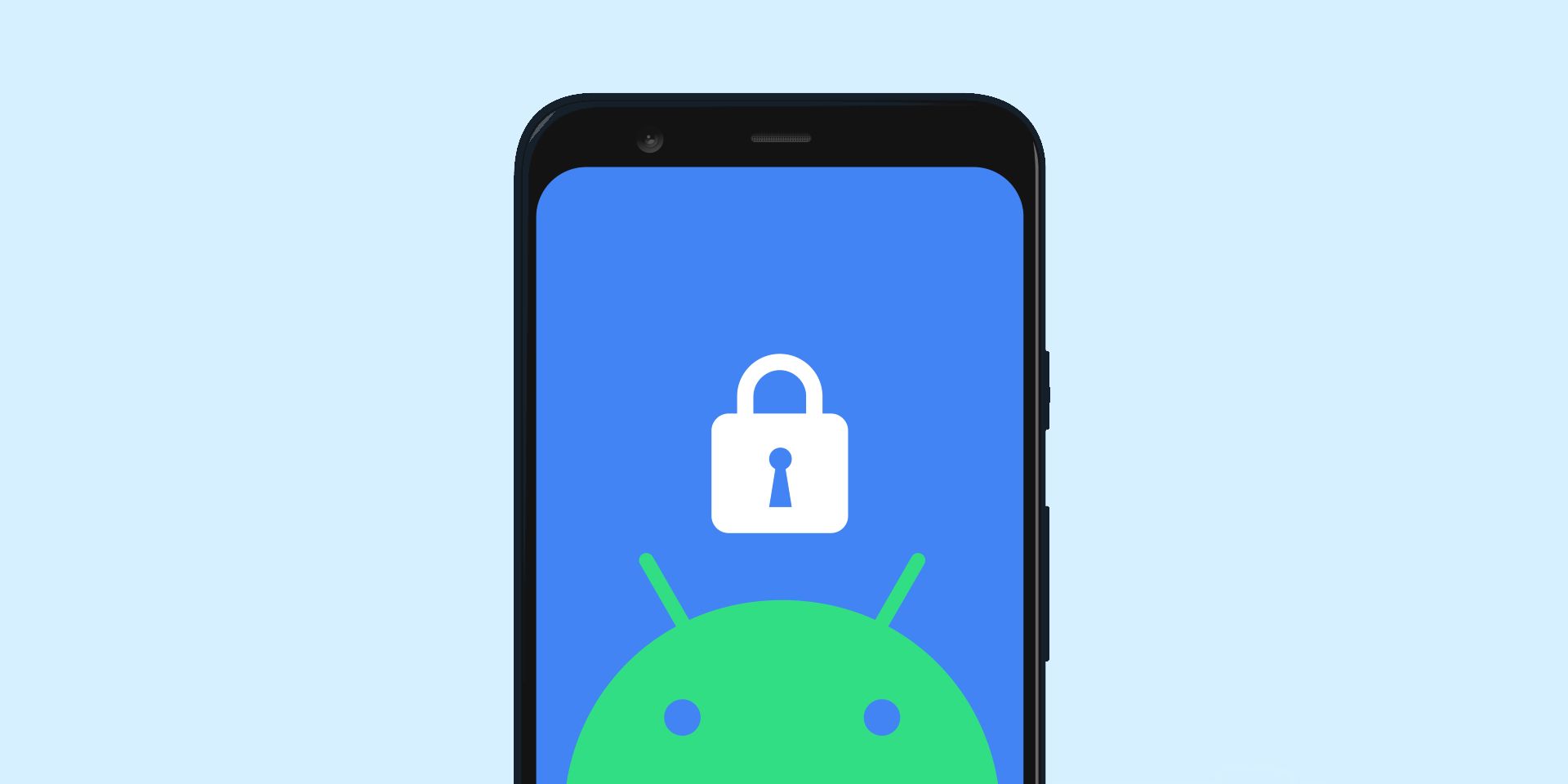

Add comment