Typing on an Android device can be a frustrating experience, especially if you’re using a keyboard that doesn’t suit your needs. Fortunately, there are many alternative keyboards available on the Google Play Store that can help you type faster and more accurately. With features such as predictive text, swipe typing, and customizable layouts, these keyboards can make texting, emailing, and web browsing much more efficient.
In this article, we’ll explore some of the best Android keyboards available, and the features that make them stand out. Whether you’re looking for a keyboard with more accurate autocorrect, a layout optimized for one-handed use, or advanced customization options, there’s an option for you. We’ll also provide tips on how to choose the right keyboard for your needs, and how to customize and optimize it for maximum efficiency.
Whether you’re a casual user looking to speed up your texting, or a power user who spends hours typing on your Android device every day, a good keyboard can make a world of difference. So let’s dive in and explore some of the best Android keyboards available on the market today.
Google Keyboard (Gboard)
Google Keyboard, or Gboard, is a popular keyboard app developed by Google that offers a range of features to help users type faster and more accurately. Gboard includes smart suggestions that can predict what you are going to type next and offer suggestions for commonly used phrases. It also includes voice typing, which allows you to dictate text without typing, and multilingual typing, which allows you to type in multiple languages at the same time. Gboard also features Google search built into the keyboard, allowing you to search for information and images without leaving your messaging app.
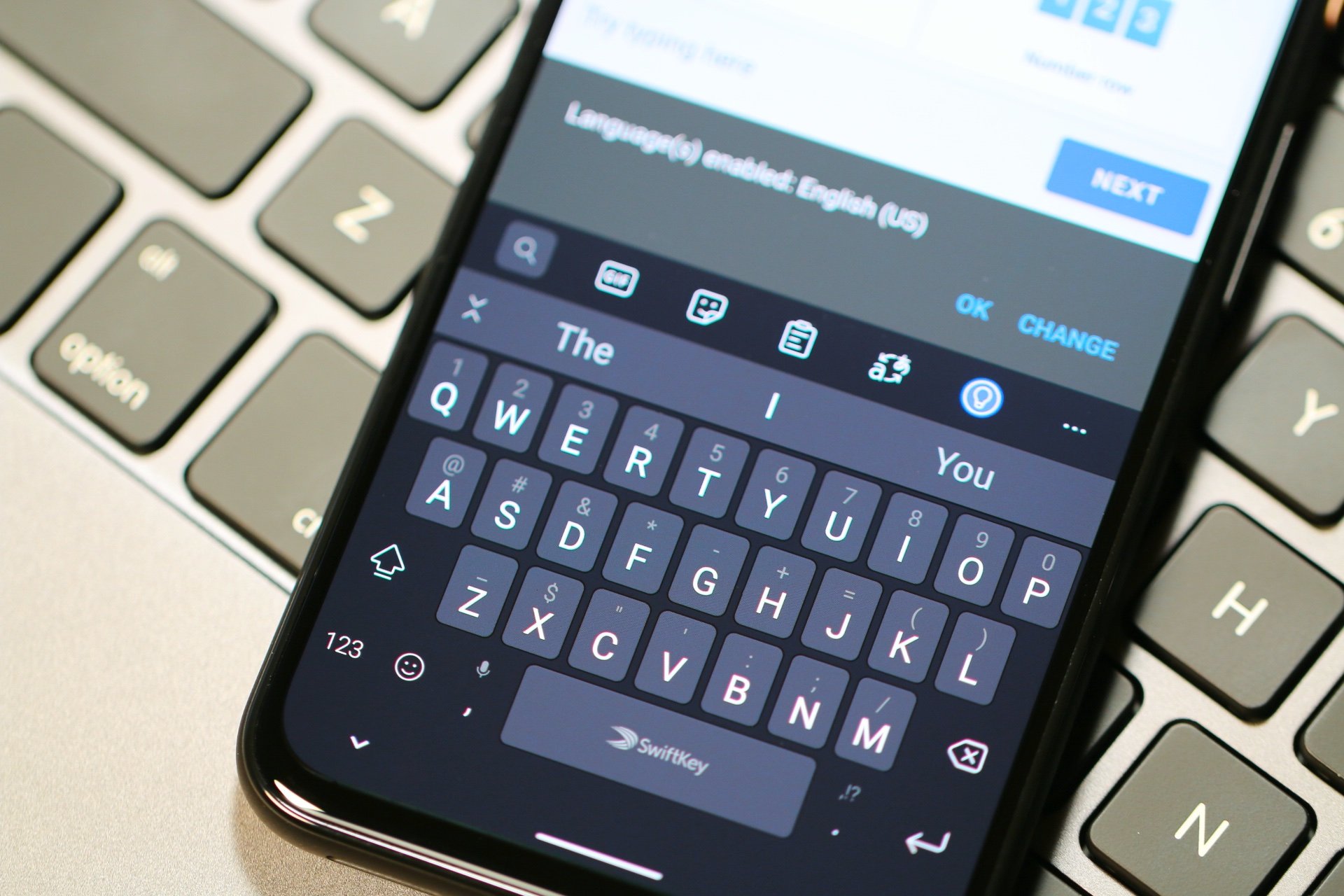
To download and customize Gboard, simply search for the app in the Google Play Store and install it on your device. Once installed, you can customize the keyboard by selecting themes and adjusting the keyboard settings to suit your preferences. You can also enable and disable features such as auto-correct, gesture typing, and voice typing.
SwiftKey Keyboard
SwiftKey Keyboard is a popular keyboard app developed by Microsoft that offers a range of features to help users type faster and more accurately. One of its main features is auto-correction, which can automatically correct misspelled words as you type. It also offers prediction, which can predict what you are going to type next based on your past typing habits. SwiftKey also features swipe typing, which allows you to type by swiping your finger across the keyboard rather than tapping individual keys.
To download and customize SwiftKey, simply search for the app in the Google Play Store and install it on your device. Once installed, you can customize the keyboard by selecting themes and adjusting the keyboard settings to suit your preferences. You can also enable and disable features such as auto-correction, swipe typing, and voice typing. SwiftKey also allows you to sync your typing data across multiple devices, making it easy to switch between devices while typing.
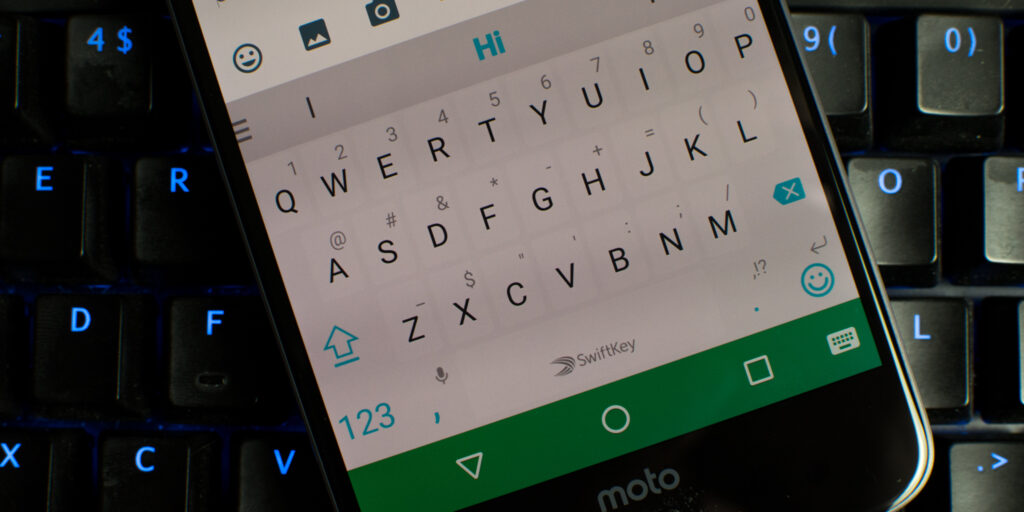
Fleksy Keyboard
Fleksy is a popular Android keyboard that offers a unique typing experience to its users. The keyboard is known for its customization options and the ability to add extensions to improve its functionality. Some of the notable features of Fleksy include a wide range of themes, GIFs, stickers, and emoji, which allow users to personalize their typing experience. Fleksy also offers a powerful autocorrect and gesture typing system that is easy to use and accurate. Additionally, Fleksy supports multiple languages and allows users to switch between languages easily.
To download and customize Fleksy, users can go to the Google Play Store and search for the Fleksy Keyboard app. Once downloaded, users can customize the keyboard’s appearance by choosing from a wide range of themes or by creating a custom theme. Fleksy also allows users to add extensions to enhance the keyboard’s functionality, such as a GIF search extension, a launcher extension, or a number row extension. These extensions can be easily added or removed based on the user’s preferences.
Other Android Keyboard Options
In addition to the popular Gboard, SwiftKey, and Fleksy keyboards, there are several other Android keyboard options available for users to choose from. One of the popular alternatives is TouchPal, which offers a similar typing experience to SwiftKey and Gboard. TouchPal also features a range of customization options, including themes and gesture typing. Another popular keyboard option is Grammarly, which is known for its advanced grammar and spelling correction features. Grammarly also offers a comprehensive writing assistant that can help users improve their writing skills. Microsoft SwiftKey is another popular option that features a powerful prediction engine, swipe typing, and multilingual support.

When choosing the best Android keyboard option, it is important to consider factors such as typing speed, accuracy, customization options, and features. Some users may prefer a keyboard with a simple layout and basic features, while others may prefer a more advanced keyboard with a range of customization options and extensions. Ultimately, the best Android keyboard option will depend on the user’s preferences and needs.
Conclusion
In conclusion, selecting the right keyboard can significantly enhance your typing speed and accuracy, as well as improve your overall typing experience on an Android device. The keyboards discussed above, including Gboard, SwiftKey, Fleksy, and other Android keyboard options, offer unique features and benefits to meet the diverse needs of Android users.
Gboard is a popular choice due to its smart suggestions, voice typing, and multilingual typing features. SwiftKey offers reliable auto-correction, prediction, and swipe typing. Fleksy, with its GIFs, stickers, and extensions, provides a fun and customizable typing experience. Other keyboard options like TouchPal, Grammarly, and Microsoft SwiftKey also offer unique features and benefits that cater to different typing needs.
Ultimately, the best Android keyboard for faster and more accurate typing depends on personal preferences and needs. With the variety of options available, users can download and customize the keyboard that suits their typing style and preferences, and take their typing experience to the next level.
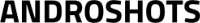
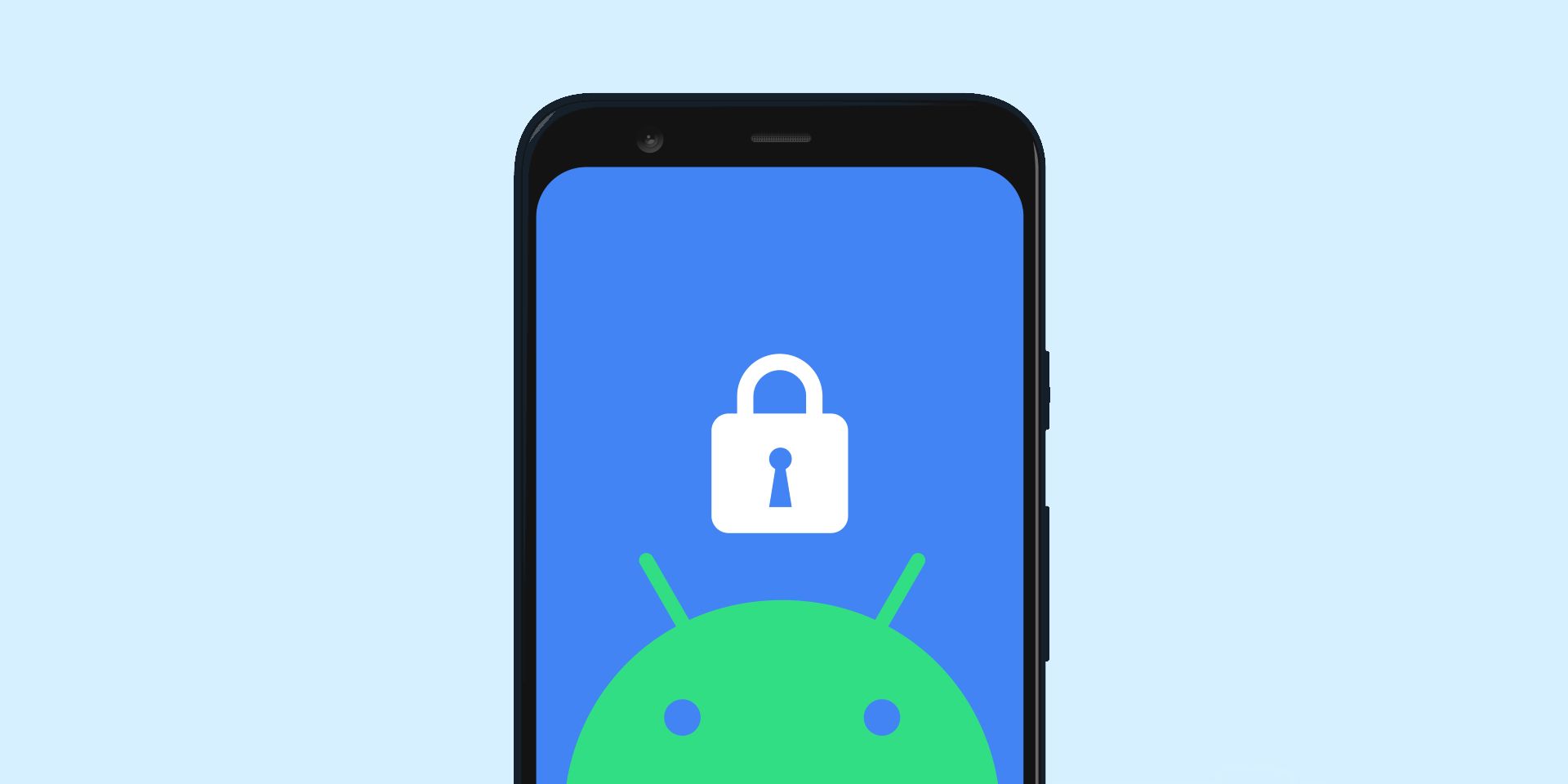


Add comment